| |
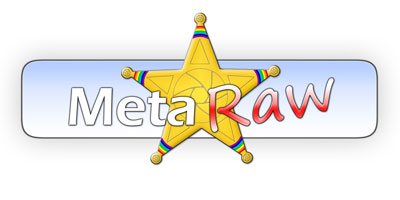
Version History
Version 3.14 for Windows (November 2023)
- Support for DNG Converter 16.0
Version 3.13 for Windows (April 2023)
- Support for DNG Converter 15.3
- MetaRaw Converter:
- Added to compatibility list: Canon EOS R6 Mark II, Canon EOS R7, Google Pixel 7 Pro, Nikon Z30, Samsung Galaxy S23 Ultra, Sony Xperia 1 IV
- The trial version can now be used for another 14 days, even if the MetaRaw trial version expired before.
Version 3.12 for Windows (September 2022)
- Support for DNG Converter 14.5
- Photoshop Elements 2021, Photoshop 2020 and higher: Raw files unknown to Camera Raw are now opened. A workaround was necessary because Camera Raw blocked them previously, even if they were converted by MetaRaw or DNG Converter.
Version 3.11 for Windows (August 2022)
- Support for Photoshop Elements 2023
- Support for DNG Converter 14.4
- MetaRaw Converter:
- Added to compatibility list: Apple iPhone 13 Pro, Blackmagic Pocket Cinema Camera 6k Pro (DNG Format), Canon EOS R7, DJI Mini 3 Pro, DJI Air 2S, DJI Mavic 3 Cine, Fujifilm X-T30 II, Leica M11, OnePlus 9 Pro, Ricoh GR IIIx, Samsung Galaxy S21 Ultra, Sony Xperia Pro-I, Sony Xperia 5 III, Sigma fp L (DNG Format)
- Improved colors: Fujifilm GFX 50S II, Fujifilm X-H2S, Nikon Z fc, Nikon Z 30, Nikon Z 9, Sony ZV-E10
- Correct Cropping: Fujifilm GFX 50S II
- Support for Hasselblad RT, H3DII-50, H3DII-50MS, CFV-50, H4D-50
- Improved Canon CR3 support
- Enhanced support for reading Nikon ISO data
- Windows:
- Bug Fix: The installation and uninstallation programs now checks if Photoshop Elements 2021 is running and asks you to close it. This makes sure that the (un)installation works.
Version 3.10 for Windows / MacOS (April 2021)
- DNG Converter Support:
- The Windows installer now installs Adobe DNG Converter 13.2 under Windows 10. Under Windows 7/8 only DNG Converter 12.4 is now installed.
- Bug Fix: The installer now correctly installs DNG Converter 8.3 under Windows Vista & XP
- Under MacOS 10.14 (and higher) the latest version of DNG Converter is now prompted for download
- MetaRaw Converter:
- Added to compatibility list: Apple iPhone 12, Autel EVO II Standard Pro, DJI Mini 2, DJI Pocket 2, Fujifilm GFX 100 IR, Fujifilm GFX 100 S, Leica SL2-S, Leica Q2 Monochrom, Nikon Z 6 II, Nikon Z 7 II, Sony Xperia 5 II, Vivo X51, Zeiss ZX1
- Improved colors: Canon EOS M50 Mark II, Fujifilm X-E4, Fujifilm X-S10, Google Pixel 4, Google Pixel 5, Nikon Z 5, Olympus E-M10 Mark IV, Panasonic DC-G100, Panasonic DC-G110, Sony ILCE-1, Sony ILCE-7C, Sony ILCE-7S M3, Sony ILME-FX3, Nokia 8.3 5G
- Correct Cropping: Fujifilm X-S10
Version 3.09 for Windows / MacOS (October 2020)
- Support for Adobe DNG Converter 13.0
- MetaRaw Converter:
- Support for Canon CR3 raw files (Windows only): Canon EOS-1D X Mark III, Canon EOS 90D, Canon EOS 250D, Canon EOS 850D (Rebel T8i), Canon EOS M6 Mark II, Canon EOS M50, Canon EOS M200, Canon EOS R, Canon EOS Ra, Canon EOS R5, Canon EOS R6, Canon EOS RP, Canon Powershot G5 X Mark II, Canon Powershot G7 X Mark III, Canon PowerShot SX70 HS
- Support for Panasonic 14-bit raw files: Panasonic DC-S1, Panasonic DC-S1H, Panasonic DC-S1R, Panasonic DC-S5
- Better colors: Huawei P40 Pro, Nikon Z 7, OnePlus Pro 8, Panasonic G100, Panasonic G110, Sony ZV-1, Skydio 2
- Added to compatibility list: Hasselblad CFV II 50C/907X, Leica M10-R, Nikon D6, Nikon Z 5, Olympus E-M10 IV, Samsung Galaxy S20, Samsung Galaxy S20 Plus, Samsung Galaxy S20 Ultra, Sony A9 II (ILCE-9M2), Sony A7S III (ILCE-7M3), Sony A7C (ILCE-7C), Xiaomi Note 10, Xiaomi Note 10 Plus
- Support for uncompressed Fujifilm & Nikon 14 bit raw files
- Bug Fix: Sony A7R Mark IV raw files produced wrong colors in MetaRaw 3.06 to 3.08.
- Windows Version:
- Camera Raw Filter: The OK and Cancel are now correctly named in Camera Raw 12.3 and higher. The Cancel button is not deactivated anymore.
- Bug Fix: Potential crash on exit problem was removed.
- The progress window with the "Analyzing..." message is now only displayed for raw files and not JPEGs etc.
- The trial version can now be used for another 14 days, even if the MetaRaw trial version expired before.
Version 3.08b for MacOS (August 2020)
- No security warnings under macOS 10.15 Catalina anymore
- MacOS 10.6-10.8 is not supported anymore to avoid installation problems under macOS Catalina
Version 3.08 for Windows / MacOS (May 2020)
- Support for Adobe DNG Converter 12.2.1
- MetaRaw Converter:
- Correct cropping: FujiFilm X100V, FujiFilm X-T4
- Better colors: Nikon D780, Nikon Coolpix P950, Xiaomi MI 8, Xiaomi Mi 9 Lite, FujiFilm X100V, Fujifilm X-Pro3, Fujifilm X-T200, Fujifilm X-T4, Olympus E-M1 Mark III, Olympus E-M5 Mark III, Olympus E-PL10
- Added to compatibility list: Autel Robotics XB015, DJI Mavic Air 2, Hasselblad X1D II 50C, Huawei Mate 20 Lite, Nikon D60, Phase One IQ4 (IIQ files only)
Version 3.07 for Windows / MacOS (December 2019)
- Support for Adobe DNG Converter 12.0
- MetaRaw Converter:
- Correct cropping: FujiFilm X-Pro3, Leica SL2
- Better colors: Canon PowerShot G5 X Mark II, Fujifilm X-A7, FujiFilm X-Pro3, Motorola Moto G(7) Play, Nikon Z 50, Oppo Realme 3 Pro, Panasonic GX880, Sony A6100 (ILCE-6100), Sony A6600 (ILCE-6600)
- Added to compatibility list: Canon Ixus 95 IS (CHDK), Olympus E-M5 Mark III, Sigma fp, Sony DSC-RX100M7
Version 3.06 for Windows / MacOS (October 2019)
- Support for Photoshop Elements 2020
- Support for Adobe DNG Converter 11.4.1
- MetaRaw Converter:
- Correct cropping: Olympus Tough TG-6
- Correct colors: Sony RX0, Sony RX0 II
- Improved colors: Asus ZenPhone 6, Fujifilm X-A7, Google Pixel 3a (XL), HTC U12 Plus, Huawei Mate 8, Leica V-LUX5, Nokia 7 plus, OnePlus 6T, OnePlus 7 Pro, Panasonic DC-G99, Samsung Galaxy S10 (Plus), Sony A7R IV, Sony RX100 VII, Xiaomi Redmi Note 7
- Improved colors for various mobile phone model variations from Samsung and Google
- Added to compatibility list: Apple iPhone XS, DJI Osmo Action, Huawei Honor 20, Huawei Honor 20 Pro, Panasonic G91, Plustek OpticFilm 8100, Sony A6600, XIAOYI YIAC 3
Version 3.05 for Windows / MacOS (May 2019)
- Support for Adobe DNG Converter 11.3
- MetaRaw Converter:
- Support for Sinar multi-shot images
- For Fujifilm X-T3/X-T30 raw files 34 more pixels are now added at the bottom of the image.
- Bug Fix: For some Fujifilm X-T3 raw files a large part of the image was cropped away previously.
- Correct cropping: Olympus E-M1X, Olympus E-M1 II
- Improved colors: Canon EOS 1500D, Fujifilm X-T3, Fujifilm X-T30, Leica D-Lux 7, Nikon Z6, Olympus E-M1X, Panasonic DC-FZ1000 M2, Panasonic DC-LX100M2, Panasonic DC-TZ95, Panasonic DC-TZ96, Panasonic DC-ZS8, Sony ILCE-6400
- Added to compatibilty list: Fujifilm FinePix S6500fd, KanDao QooCam, Leica Q2, Huawei Honor 10 Lite, Huawei P30, Huawei P30 Pro, Panasonic DC-G90, Panasonic DC-G95, Panasonic DC-G99, Xiaomi Mi Sphere 4K
- Windows version:
- Bug Fix: MetaRaw was previously not used anymore in Photoshop CC after installing Camera Raw 11.2.1. This was fixed.
Version 3.04 for Windows / MacOS (March 2019)
- Support for Adobe DNG Converter 11.2
- MetaRaw Converter:
- Support for Nikon Z6/Z7 lenses
- Support for Nikon Z6 and Nikon Coolpix A1000
- Improved colors: Assus ZenPhone 4, Huawei Honor View20, Huawei Honor 7A Pro, Leica D-Lux 7, LG G7, Nikon Coolpix P1000, Nikon D3500, Sony HX95, Sony HX99
- Added to compatibilty list: FIMI X8SE, Fujifilm X-T30, Nokia Lumia 930, Olympus OM-D E-M1X, Ricoh GR III, Samsung Galaxy Note 9, Sony RX100 VA, Sony A6400
- Windows version:
- Bug Fix: The Camera Raw Smart Object feature created smart objects wrongly, so that it was not possible to edit them in Camera Raw with ElementsXXL anymore by double clicking their thumbnail in the Layers panel.
- Mac version:
- Support for the App Store versions of Photoshop Elements via the Install icon
Version 3.03 for Windows / MacOS (October 2018)
- DNG Converter:
- Support for Adobe DNG Converter 11.0 (and Adobe DNG Converter 10.5 under MacOS 10.11)
- Bug Fix: Under Windows the latest 64-bit version of DNG Converter is now used in 32-bit versions of Photoshop and Photoshop Elements.
- Bug Fix: Under Windows the message to install the latest DNG Converter was previously displayed in the 32-bit versions of Photoshop and Photoshop Elements, even if the correct version was installed.
- Bug Fix: Previously the Auto Lens Correction and Chromatic Aberration Removal options did not work for Camera Raw and Adobe DNG Converter anymore.
- MetaRaw Converter:
- Correct cropping for Fujifilm X-T3
- Improved colors: Fujifilm GFX 50R, Fujifilm XF10, Fujifilm X-T3, Fujifilm X-T100, Leica C-Lux, Nikon Coolpix P1000, Nikon Z7, Google Pixel 2 XL, Google Pixel 3 XL, Huawei Mate 20 Pro, Huawei Honor 10, OnePlus 6, Panasonic LX100 II, Parrot Anafi, Sony RX100 VA, Sony RX100 VI
- Added to compatibilty list: Eyedeas E1, Leica M10-D, Leica M10-P, Nikon D3500
- Bug Fix: As MetaRaw Converter does not support opening CR3 files yet, it now lets one of the other converters open such raw files instead.
- Bug Fix: The correct converter abreviation is now displayed in the progress window if the selected raw converter was not able to open the raw file.
- Plugin Installer:
- Works again under Windows XP
- Support for the Microsoft Store version of Photoshop Elements 15
- The trial version can now be
used for another 14 days, even if the MetaRaw trial version
expired before.
Version 3.02 for Windows / MacOS (June 2018)
- Support for Adobe DNG Converter 10.4
- MetaRaw Converter:
- Support for Sony RX100 VI and the Sony A7 M3 compressed raw format
- Improved cropping for Canon EOS 80D
- Better colors for: Panasonic DC-TZ220, Panasonic DC-ZS220, Panasonic DC-TX2, Panasonic GX7 Mark III, Sony A7 III, Sony A7R III, Xiro Xplorer V
- Added to compatiblity list: Huawei P20 (DNG format), Kodak PixPro AZ901, Sealife DC2000 (DNG format)
- Installation:
- Support for HiDPI screens under Windows
- Support for Windows 10 ARM64 systems
Version 3.01 for Windows / MacOS (April 2018)
- Support for Adobe DNG Converter 10.3
- MetaRaw Converter:
- Focal length is added to the DNG tags
- Support for Hasselblad H6D-100cMS, Motorola Moto G (5S) Plus and Panasonic DC-GH5S
- Better colors for: Canon 1500D, Canon 3000D, Canon M50, Fujifilm X-A5, Olympus E-PL9, Panasonic DC-GF10, Sony A7R M3
- Added to compatibility list: Huawei P20 Pro, Panasonic TZ202, Pentax K-1 II, Samsung Galaxy S9, Samsung Galaxy S9+
- Mac Version
- Bug Fix: Opening more than one raw file previously crashed MetaRaw 3.
- Windows Version:
- Plugin Installer now supports the Microsoft Store version of Photoshop Elements 2018
Version 3.0 for Windows / MacOS (March 2018)
- Support for Adobe DNG Converter 10.2 (and higher), which is finally a 64-bit executable under Windows 64-bit.
- MetaRaw Converter:
- MetaRaw Converter outputs DNG (demosaiced) format instead of TIFF by default. On the Settings dialog you can still switch back to TIFF format if you like (unless you use Photoshop CS/CS2 and Photoshop Elements 3-5).
- Outputting DNG (demosaiced) format has the following advantages over TIFF:
1) The Lens Correction and CA Removal options work in
Photoshop Element 10 and higher
2) The lens profile is preselected
in Camera Raw and lens correction is automatically activated in Photoshop CS5 and higher
3) The used Camera Raw settings are stored in .xmp files and can be used again when opening the raw file again.
4) When clicking the Done button on the Camera Raw dialog there is no error message anymore.
On the other hand when using TIFF output you can produce a stronger noise reduction effect with the same settings in Camera Raw, but this also removes a lot of details.
- DNG Improvements:
- Bug Fix: When MetaRaw Converter outputs a DNG (demosaiced) file, it now sets the orientation correctly.
- Bug Fix: When MetaRaw Converter outputs a DNG (demosaiced) file, it now embeds the xmp file to make sure that the last settings are displayed in Camera Raw.
- Bug Fix: When MetaRaw Converter outputs a DNG (demosaiced) file, it now preserves xmp files, so that the Camera Raw settings are reused when opening the raw file again.
- Support for New Cameras:
- Support for Canon 2000D
- Support for Hasselblad H6D-100c and Hasselblad A6D-100c
- Better colors: Canon 4000D, Fujifilm X-A5, Fujifilm X-A20, Fujifilm X-H1, Olympus E-PL 9, Panasonic DC-GX9, Panasonic DC-TZ200, Panasonic DC-ZS200
- Added to compatibiliy list: Apple iPhone X, Blackmagic URSA Mini 4k (DNG format), Blackmagic URSA Mini 4.6k (DNG format), Blackmagic URSA Mini Pro 4.6k (DNG format), Casio EX-ZR4100 (DNG format), Casio EX-ZR5100 (DNG format), DJI Phantom4 Pro+ (DNG format), DJI Zenmuse X5R (DNG format), Huawei Honor 9 (DNG format), Huawei Mate 10 (DNG format), Huawei Honor View 10 (DNG format), Huawei P10 (DNG format), Kodak P712, OnePlus 3T (DNG format), Panasonic DC-GF10, Panasonic DC-GF90, Sony A7 III
- UI Enhancements:
- The "Camera Raw Adjustments" check boxes now also work in Photoshop CS5 and higher
- A lens name or description is now displayed below the thumbnail on the MetaRaw dialog.
- The progress window now displays an abbreviation of the used raw converter, e.g. ACR, ADC, MRC or JPX
- Bug Fix: In Photoshop CS/CS2 and Photoshop Elements 3-5 the thumbnail on the MetaRaw dialog was previously not updated
- Action / Batch Processing Enhancements:
- MetaRaw does not display its dialog anymore if a raw file is opened from an action.
- MetaRaw for Windows does not display its dialog anymore while ActionsXXL is batch processing. ActionsXXL 1.05 and higher is required to make it work. (To suppress the MetaRaw dialog during batch processing in Photoshop, you have to record an open step in your action and activate the "Override Action 'Open"commands" check box Batch dialog. Otherwise you have to use the "Do no display" check box on the MetaRaw dialog.)
Version 2.56 for Windows / MacOS (February 2018)
- Support for Adobe DNG Converter 10.1
- MetaRaw Converter:
- Support for Panasonic DC-G9
- Correct cropping for: Canon PowerShot ELPH 130 IS (DNG Format), Canon PowerShot ELPH 160 (DNG Format), Canon PowerShot A3300, Canon PowerShot G16
- Better colors for: Canon EOS M100, Canon PowerShot A3300, Canon PowerShot G1 X Mark III, OnePlus 5 A5000, Samsung Galaxy Note 8, Sony A7R III (ILCE-7RM3), Sony RX10 IV
- Added to compatibility list: Canon PowerShot SX40 (DNG Format), Canon PowerShot SX160 IS, Canon PowerShot SX260 (DNG Format),
Google Pixel 2 XL, Handevision Iberit 35mm F2.4 (DNG Format), Leica CL, Xiaoyi YDXJ 2 (DNG Format)
- Bug Fix: An activated "Open as smart object" check box on the MetaRaw dialog is not applied to non-raw files anymore. This makes sure that it does not interfere with ElementsXXL's "Image > Mode > 16 Bits/Channel" and Photoshop Elements' "Open In Camera Raw" commands anymore.
- Windows Version:
- Plugin Installer: If Photoshop or Photoshop Elements are running, you are now asked to quit them before the plugin is installed. This makes sure that the plugin installation works.
Version 2.55 for Windows / MacOS (November 2017)
- Adobe DNG Converter
- Support for Adobe DNG Converter 10.0
- Bug Fix: Appyling the Lens Correction and CA Removal (in Photoshop Elements 10 and higher) previously only worked correctly if no XMP file existed for a raw file. It works correctly all of the time now provided the original raw file location is not write protected and the Camera Raw Database option is not activated.
- MetaRaw Converter:
- Fixed highlights problem of Sony RX10 IV
- Correct croping for: Canon EOS M100, Canon PowerShot G1 X Mark III
- Better colors for: Fujifilm X-E3, Sony RX0 (DSC-RX0)
- Added to compatibility list: Apple iPhone 8, Apple iPhone 8 Plus, Huawei Honor 6A, Huawei Mate 10 Pro, Samsung Galaxy S6, Sony A7R III (ILCE-7RM3)
- Mac Version:
- Bug Fix: The MetaRaw format plugin works correctly in Photoshop CS3/CS4 and Photoshop Elements 8 under MacOS now.
- Windows Version:
- If an older or no version of Adobe DNG Converter is installed, MetaRaw now opens the web page of the latest supported version of DNG Converter. Previously the user had to choose the appropriate version on the web page.
- When you try to uninstall and Photoshop or Photoshop Elements is running, you are asked to close it. This makes sure that the uninstallation works correctly.
Version 2.54 for Windows / MacOS (October 2017)
- Support for Adobe DNG Converter 9.12.1
- MetaRaw Converter:
- Support for Sony RX10 IV
- Better colors for: Fujifilm X-E3, Nikon D850, Samsung Galaxy S7 / S7 edge / S8 / S8+
- Added to compatibility list: Olympus E-M10 Mark III
- Bug Fix: Displaying a message (welcome or trial expired) at startup previously caused some File > Automate menu items in Photoshop CS6 (and older) for Windows to crash or display an error.
- Installation support for Photoshop Elements 2018
- The trial version can now be
used for another 14 days, even if the MetaRaw trial version
expired before.
Version 2.53 for Windows / MacOS (September 2017)
- Support for Adobe DNG Converter 9.12
- MetaRaw Converter:
- Runs up to 10% faster under Windows because of compiler optimizations
- Support for the Canon EOS 6D Mark II
- Better colors for: Canon EOS 200D, Canon EOS 60Da, Canon PowerShot 600, Canon PowerShot D10, Casio EX-F1, Casio EX-FH100, GITUP GIT2, GITUP GIT2P, Nikon D7500, Nikon D850, Olympus TG-5
- Added to compatibility list: Kodak Ektra, Leica TL2 (DNG format), LG G3 (LG-D855), Olympus E-M10 Mark III
- The Windows plugin files are smaller, because they were created with a newer compiler.
- Bug Fix: The previous version of MetaRaw 64-bit for Windows accidentally required vcomp90.dll to be installed. This was fixed.
Version 2.52 for Windows / MacOS (June 2017)
- Support for Adobe DNG Converter 9.10.1
- MetaRaw Converter:
- Support for the Fujifilm X-A3
- Support for compressed Fujifilm raw files, e.g. Fujifilm GFX 50S, X100F, X-Pro 2, X-T2 and X-T20.
- Bug Fix: Support for compressed Sony RX1X M2 raw files was restored. It was broken since MetaRaw 2.03.
- The images of the "Canon 5D Mark IV" are 2 pixel higher and wider now.
- Better colors for: Google Pixel XL, HTC 10, HTC One A9, Huawei Mate 9, LG G4, OnePlus 3, LG Nexus 5X, LG V20, Motorola Nexus 6, Olympus E-M1 Mark II, Panasonic DC-FZ85, Panasonic ZS70, Panasonic DC-TZ90, Panasonic DC-TZ91, Panasonic DC-TZ92, Panasonic DC-TZ93, Samsung GX20 (DNG format), Sony A9
- Correct cropping for: Canon PowerShot A3200 IS (CHDK hack), Olympus TG-5
- Added to the compatibility list: Blackmagic URSA 4K, Canon IXUS 900 Ti (CHDK hack), Canon PowerShot A410 (CHDK hack), Canon PowerShot A540 (CHDK hack), Canon PowerShot SD450 (CHDK hack), Canon PowerShot SD750 (CHDK hack), Canon PowerShot SX1 IS (CHDK hack), Canon PowerShot SX10 IS (CHDK hack), Canon PowerShot SX100 IS (CHDK hack), DJI Inspire 2 (M43RAW), DJI Mavi (FC220), DJI Phantom 4 (FC330), DJI Phantom 4 Pro (FC6310), FujiFilm X-A10, HUAWEI P10 Plus (VKY-L09), LG Nexus 5, PARROT Bebop 2 (DNG format), PARROT Bebop Drone (DNG format), Yuneec CGO3 (DNG format), Yuneec CGO3P (DNG format), PARROT Bebop 2 (DNG format), PARROT Bebop Drone (DNG format), Yuneec CGO3 (DNG format), Yuneec CGO3P (DNG format)
- Mac version:
- Bug Fix: A "Camera Raw" format item appeared in the Save dialog, which did not work and caused problems. It does not appear anymore now.
- The .dmg files are now signed to make the Install and Uninstall icons work under macOS 10.12 Sierra.
Version 2.51 for Windows / MacOS (May 2017)
- Support for Adobe DNG Converter
9.10
- MetaRaw Converter:
- Support for Sony A9 (ILCE-9) and other uncompressed Sony raw files
- Correct cropping for: FujiFilm GFX 50S
- Better colors for: Canon EOS 77D, Canon EOS 800D, Panasonic ZS70
- Added to the compatibility list: Huawei Mate 9
- MetaRaw Converter now skips compressed Fujifilm raw files and lets Adobe DNG Converter process them. Support for compressed Fujifilm raw files will be added in a future update.
- Bug Fix: The "Camera Raw Filter" and "Camera Raw Smart Object" features now nevertheless display the Camera Raw dialog, even ?f the "Display Camera Raw Dialog" check box on the MetaRaw dialog is deactivated.
- Bug Fix: When playing the "Camera Raw Filter" and "Camera Raw Smart Object" features from an action, the (missing) dialog icon of the action step is now honored. Previously it depended on the "Display Camera Raw Dialog" check box of the MetaRaw dialog if the Camera Raw dialog was displayed or not.
- Mac version: New Install, Uninstall and Manual icons in the .dmg file
Version 2.50 for Windows / MacOS (April 2017)
- First release of the Mac version, which offers the same functionality as the Windows version
- Support for Adobe DNG Converter
9.9
- MetaRaw Converter:
- Better colors for the following cameras:
Canon EOS 77D, Canon EOS 800D, Canon EOS M6, Canon PowerShot G9 X Mark II, Fujifilm GFX 50S, Fujifilm X-A10, Fujifilm X-T2, Olympus E-M1 Mark II, Panasonic DC-GH5, Phase One IQ3 100MP.
- Added 135 cameras to the compatibility list:
BlackMagic Micro Cinema Camera (DNG format), BlackMagic Pocket Cinema Camera (DNG format), BlackMagic Production Camera 4k (DNG format), BlackMagic URSA Mini (DNG format), Canon PowerShot A550 (CHDK hack), Canon PowerShot SD950 (CHDK hack), Canon EOS 20Da, Canon EOS 60Da, Canon PowerShot S100V, Casio EX-FC400S (DNG format), Digital Bolex D16, Digital Bolex D16M, Epson R-D1s, Epson R-D1x, Fujifilm E505, Fujifilm S205EXR, Fujifilm HS22EXR, Fujifilm HS33EXR, Fujifilm HS35EXR, Fujifilm F505EXR, Fujifilm F605EXR, Fujifilm F775EXR, Gione E7, GITUP GIT2, Hasselblad CF-22MS, Hasselblad CF-31, Hasselblad CF-39, Hasselblad CF-39MS, Hasselblad CFH, Hasselblad CFH-22,
Hasselblad CFH-39, Hasselblad H3DII-22, Hasselblad H3DII-39, Hasselblad H3DII-39MS, Hasselblad H5D-40, Hasselblad H6D-100c, Hasselblad HV, Hasselblad Lusso, Hasselblad Lunar, Hasselblad True Zoom, Hasselblad Stellar, Hasselblad Stellar II, HTC MyTouch 4G, HTC UltraPixel, Ikonoskop A-Cam dII Panchromatic, Ikonoskop A-Cam dII, Kinefinity KineMINI, Kinefinity KineRAW Mini, Kinefinity KineRAW S35, Kodak S-1, Leaf AFi 5, Leaf AFi 6, Leaf AFi-II 6, Leaf AFi-II 7, Leaf AFi-II 10, Leaf AFi-II 10R, Leaf Aptus 65S, Leaf Aptus-II 5, Leaf Aptus-II 6, Leaf Aptus-II 7, Leaf Aptus-II 8, Leaf Aptus-II 10, Leaf Aptus-II 10R, Leaf Aptus-II 12, Leaf Aptus-II 12R, Leaf Cantare XY, Leaf Valeo 17wi, Leaf Valeo 22wi, Leica D-Lux y, Leica M8.2, Meizy MX4, Nokia Lumia 950 XL, Nokia Lumia 1520 (DNG format), Olympus C5060Z, Olympus SP565UZ, Olympus Stylus 1s, OmniVision 4688, OmniVision OV5648, OmniVision OV8850, OmniVision 13860, Panasonic FZ7, Panasonic FZ85, Panasonic FZ270, Panasonic FZ272, Panasonic GM1s, Panasonic TZ82, Pentax K110D, Phase One Achromatic+, Phase One IQ3 50MP, Phase One IQ3 60MP, Phase One IQ3 80MP, Phase One IQ3 100MP, Phase One IQ140, Phase One IQ150, Phase One IQ160, Phase One IQ180 IR, Phase One IQ260, Phase One IQ260 Achromatic, Phase One P 20+, Phase One P 21, Phase One P 21 +, Phase One P 25+, Phase One P 30+, Phase One P 40+, Phase One P 65, Phase One P 65+, Ricoh GXR MOUNT A12, Samsung WB2000, Samsung Galaxy S3, Samsung Galaxy Nexus, Seitz 6x17, Seitz Roundshot D3, Seitz Roundshot D2X, Seitz Roundshot D2Xs, Sinar eMotion 22, Sinar eMotion 54, Sinar eSpirit 65, Sinar eMotion 75, Sinar eVolution 75, Sinar Sinarback 54, Sony A65 (SLT-A65), Sony A-390 (DSLR-A390), Sony A3500 (ILCE-3500), Sony NEX-VG20, Sony NEX-VG30, Sony NEX-VG900, Sony IMX135-mipi 13mp, Sony IMX135-QCOM, Sony IMX072-mipi, Sony IMX214, Sony IMX219, Sony IMX230, Sony IMX298-mipi 16mp, Sony IMX219-mipi 8mp, Sony Xperia L, Xiaomi MI3, Xiaomi RedMi Note3 Pro
Version 2.07 for Windows (March 2017)
- The two MetaRaw plugins were combined into one plugin
- MetaRaw Converter:
- Support for Nikon Coolscan
- Correct cropping for: Canon S120, Hasselblad H3D-31, Hasselblad H3DII-31, Hasselblad H4D-31, Olympus Stylus 1
- Better colors for the following cameras: Fujifilm GFX 50S, Fujifilm X100F, Fujifilm X-T20, Panasonic FZ80, Panasonic FZ82, Panasonic GF9, Panasonic GH5, Panasonic GX800, Panasonic GX850, Phase One IQ250
- Added to compatibility list: Canon PowerShot G9 X Mark II, Phase One IQ180, Phase One IQ280, Hasselblad H3D-22, Hasselblad H3D-39, Hasselblad H3D-50, Hasselblad H3DII-50, Hasselblad H3DII-50MS, Hasselblad H4D-40, Hasselblad H4D-50, Hasselblad H4D-60, Hasselblad H5D-50, Hasselblad H5D-50c, Hasselblad H5D-50c MS, Hasselblad H5D-200cMS, Hasselblad CFV-50, Hasselblad CFV-50c, Leica M10 (DNG format), Pentax KP (DNG-Format), Panasonic DC-FZ4, Panasonic FZ42, Panasonic FZ45
- Installation:
- The installation does not allow selecting an installation folder
anymore. You can only select the drive. This avoid double installations
of the plugin.
- Only one uninstall option is added to the "Add/Remove Programs"
section of the control panel for new minor versions of the same
product including demo/trial and full versions.
- New Uninstall item is added to Start menu which displays the Add/Remove
Programs dialog
- Plugin Installer:
- Clicking on a list item activates its check box now
- Plugin Installer has all applications activated by default
during installation.
- The Install button now gets the focus when the dialog shows up.
Version 2.06 for Windows (January 2017)
- Support for Adobe DNG Converter
9.8
- New "Store in Folder of Raw File" check
box on the Settings dialog. It stores the temporary
files in the folder of the raw file, so that you do not
have to manually select the folder of the raw file in the
"Save Image(s)" dialog of Adobe Camera Raw. However,
it can decrease performance if the drive of the raw files
is slower than the system drive.
- When using MetaRaw Converter the previously used settings
from an xmp file are now restored in Camera Raw. However,
an extreme color temperature is not restored. Also, if you
change the Camera Raw settings, they are not saved back
to the XMP file.
- Bug Fix: Once raw correction settings were used, they
were previously also applied to raw files of other cameras
without such settings.
- Bug Fix: After deleting raw correction settings they
were previously still active until restarting Photoshop
(Elements).
- MetaRaw Converter:
- Correct cropping for the following camera: Hasselblad
X1D
- Better colors for the following cameras: Canon EOS
M5, Fujifilm X-A3, Nikon D5600, Olympus E-M1 Mark II,
Olympus E-PL8, Panasonic DMC-LX9 / LX10 / LX15, Panasonic
FZ-2000 / FZ-2500 / FZH1, Sony A6500, Sony A99 II
- The following cameras were added to the compatibility
list: Leica TL, Samsung Galaxy S7, Samsung Galaxy S7
Edge, Yi Xiaoyi M1
Version 2.05 for Windows (October 2016)
- Support for Adobe DNG Converter
9.7
- XMP support for opening multiple
raw files via Adobe DNG Converter: The previously
used Camera Raw settings now show up on the Camera Raw dialog
and the corresponding .xmp files are stored in the folder
of the original raw files.
- A German manual is
available now
- MetaRaw Converter:
- Correct cropping for the following
camera: Sony RX100 V
- Better colors for the following
9 cameras: Canon EOS 5D Mark IV, Nikon D3400, Panasonic
DMC-G8, Panasonic DMC-G80, Panasonic DMC-G81, Panasonic
DMC-G85, Panasonic DMC-LX9, Panasonic DMC-LX10, Panasonic
DMC-LX15
- The following 33 cameras were added
to the compatibility list: Apple iPad Pro 9.7",
Apple iPhone 6s, Apple iPhone 6s Plus, Apple iPhone
7, Apple iPhone 7 Plus, Apple iPhone SE, Casio EX-10,
Casio EX-100, Casio EX-100F, Casio EX-100PRO, Casio
EX-ZR800, Casio EX-ZR850, Casio EX-ZR1100, Casio EX-ZR1200,
Casio EX-ZR1300, Casio EX-ZR1500, Casio EX-ZR3100, Casio
EX-ZR3500, Casio EX-ZR3600, Casio EX-ZR3000, Casio EX-ZR4000,
Casio EX-ZR5000, Fujifilm X-T2, HTC 10, HTC One (A9),
Huawei P9, Leica M-P, Microsoft Lumia 950, Panasonic
DMC-G70, Pentax K-01, Pentax K-70, Ricoh GR II, Sony
SLT-A68
- Bug Fix: On the Raw Correction dialog
when entering a value for the left margin, it was also necessary
to enter the same value for the right margin. This was fixed.
Version 2.04 for Windows (June 2016)
- Support for Photoshop CC 2015.5
- Support for Adobe DNG Converter
9.6
- Bug Fix: The warning message about
a missing DNG Converter does not appear when opening jpg,
png, psd and tiff files anymore.
- MetaRaw Converter:
- Better colors for the following
cameras: Nikon Coolpix B700, Panasonic DMC-GX80 / GX-85
/ GX7 Mark II
- The following cameras were added
to the compatibility list: Leica M-D (Typ 262)
- Plugin Installer now correctly displays
"Photoshop CC 2015.5" instead of "Photoshop
CC 2016".
Version 2.03 for Windows (May 2016)
Version 2.02 for Windows (March 2016)
- Support for Adobe DNG Converter 9.5
- MetaRaw Converter:
- New "Bad Color Fix"
feature for correcting color problems of future raw
file formats. With this feature of the Settings
dialog you do not need to wait for a MetaRaw update
in case a new raw file is converted with bad colors.
This feature has to be deactivated when opening raw
files that MetaRaw Converter already supports, otherwise
you may get bad colors.
- Correct colors for the following
cameras: Sony RX1R II, Sony A7S II, Sony A7 II (Uncompressed
raw format)
- Better colors for the following
cameras: Canon EOS 1300D, Canon EOS-1D X Mark II, Canon
Ixus 160 (CHDK hack), Nikon D5, Nikon D500, Nikon D810A,
Olympus PEN-F, Olympus SH-3, Pentax K-3 II, Panasonic
DMC-FZ300 / DMC-FZ330, Panasonic DMC-GF8, Panasonic
DMC-TX1 / DMC-TZ100 / DMC-TZ101 / DMC-TZ110 / DMC-ZS100
/ DMC-ZS110, Samsung NX3300, Sony DSLR-A350, Sony A6300
- Correct cropping for the following
cameras: Hasselblad H5D
- The following cameras were added
to the compatibility list: Blackmagic Cinema Camera,
DJI X5 (FC550), HTC One (M9), Leica M Monochrom (Typ
246), Leica S (Typ 007), Leica Q (Typ 1), Hasselblad
CF-22 / CF-132, Hasselblad H5D, Panasonic DMC-CM10,
Yuneec CGO4
- Raw files captured with a Fujifilm
X-Trans sensor are now 12 pixel larger in width and
height.
- Enhanced support for raw files
from Phase One and SMaL cameras.
- Bug Fix: MetaRaw Converter crashed
for some Fujifilm raw files, because of the fix for
the X-Pro2 raw files. This was fixed now.
- Bug Fix: A memory leak when using
MetaRaw Converter in Photoshop CS/CS2 and Photoshop
Elements 3-5 was fixed.
- Bug Fix: Switching from one of
the Color Space options of MetaRaw Converter back to
"sRGB" did sometimes not have an effect on
the raw conversion.
- Bug Fix: Switching from one of
the White Balance options of MetaRaw Converter back
to "None" did sometimes not have an effect
on the raw conversion.
Version 2.01 for Windows (February 2016)
- Support for Adobe DNG Converter 9.4
- The MetaRaw dialog now displays
a thumbnail preview and EXIF data of the first raw file
- Bug Fix: The Camera Raw Smart Object
feature did not allow reediting with Camera Raw in Photoshop
CS4 and higher and in Photoshop Elements 7-14.
- Bug Fix: When opening a raw file
as a smart object in Photoshop Elements, the Camera Raw
settings are now retained when reediting the smart object
with ElementsXXL. But only if "Adobe Camera Raw"
or "Adobe DNG Converter" are selected on the MetaRaw
dialog. It does not work for "MetaRaw Converter"
yet.
- MetaRaw Converter:
- Better colors for the following
cameras: Fujifilm X-E2S, Fujifilm X-Pro2, Fujifilm X70,
Nikon 1 S2, Panasonic DMC-ZS60 / DMC-TZ80 / DMC-TZ81
/ DMC-TZ85, Sony ILCA-68 (A68)
- The following cameras were added
to the compatibility list: Canon PowerShot SX130 IS
(DNG format), Canon PowerShot SX510 HS (DNG format),
Leica M (Typ 262), Leica X-U (Typ 113), Olympus E-450,
OnePlus One A0001 (DNG format), Panasonic DMC-FZ1000
X, Panasonic DMC-FZ300, Samsung NX500
- Bug Fix: No crash anymore when
opening Fujifilm X-Pro2 raw files.
- Bug Fix: Some Nikon D810 raw files
previously produced false colors.
- Bug Fix: Olympus TG-4 images are
cut off by 16 pixel to automatically remove dark stripe
at the right.
- Bug Fix: Canon EOS M10 images are
automatically cut off by 3 pixels to remove noisy lines
at the bottom.
- Improved installation:
- Two less clicks are necessary,
because the language and start menu pages are not displayed
anymore.
- Under Windows 8 & 10 there
are even less icons with better names installed on the
All Apps section of the Start menu to avoid clutter.
- Please uninstall from the Control
Panel as the uninstall icon is not added to the Start
menu anymore.
- Plugin Installer supports HiDPI
Version 2.0 for Windows (December 2015)
- Enhancements & New Features:
- MetaRaw Converter:
- Faster raw file conversion with sharper
details, fine grain at high ISO and less artifacts.
- New "Bayer Quality" feature
for switching between the default high quality conversion,
a slower very high quality option, a moire removal
option (e.g. for cameras without a low pass filter)
and an improved version of the MetaRaw 1.x conversion.
- Fujifilm X-Trans raw files are converted
much faster. Even with activated "High
X-Trans Quality" checkbox, the rendering is
rather fast now.
- The sharpening and color noise reduction
features in Camera Raw are now automatically activated.
- New "JPEG Extractor" option in
the Raw Converter combo box. If all raw converters fail,
MetaRaw opens the embedded JPEG from a raw file. The
"Extract Embedded JPEG" check box was removed
from the Settings dialog as it is not needed anymore.
- New "Camera Raw Smart Object" feature
on the File > Automation (Tools) sub menu. It converts
the selected layers into a smart object that can be
edited with Camera Raw by double clicking its thumbnail
in the Layers panel. In Photoshop Elements editing the
smart object with Camera Raw is only possible if ElementsXXL
3 (or higher) is installed.
- UI Enhancements:
- Support for UI Scaling and
HiDPI
- The MetaRaw progress window
now displays a progress bar
- Bug Fix: The MetaRaw progress
window does not vanish too soon anymore when converting
multiple files with DNG Converter.
- Raw File Support:
- Support for Adobe DNG Converter 9.3
- MetaRaw Converter produces better colors for the following
cameras: Canon PowerShot G5 X & G9 X, Canon EOS
M10, Sony RX1R II
- The following cameras were added to the compatibility
list: DxO One, Olympus E-M10, Olympus E-M10 II, Sony
A7S II (ILCE-7S II), Fujifilm X-T1 IR, Leica SL (Typ
601)
- In Photoshop CS6 MetaRaw now asks for downloading
the latest DNG Converter version, because the latest
Camera Raw versions do not work in Photoshop CS6 anymore.
- MetaRaw Converter does not convert Sigma/Foveon raw
files anymore (because it already did not work correctly
in MetaRaw 1.x). The embedded JPEG image is now extracted
instead, if Adobe DNG Converter does not support the
Sigma/Foveon raw file either.
Version 1.14 for Windows (July 2015)
- Support for Adobe DNG Converter 9.1.1
- MetaRaw Converter produces better colors
for the following cameras: Canon PowerShot G3 X, Nikon 1
J5, Nikon D810A, Olympus AIR A01, Panasonic DMC-FZ300, Panasonic
DMC-G7, Panasonic DMC-GX8, Pentax K-S2, Sony A7R II (ILCE-7RM2)
- The following cameras were added to
the compatibility list: Leica Q, Pentax K-3 II, Sony RX10
M2, Sony DSC-RX100 M4
- Under Windows XP and Vista, MetaRaw
now installs DNG Converter 8.3 instead of the latest version.
This makes sure that DNG Converter works under XP and Vista.
Version 1.13 for Windows (June 2015)
- New Extract Embedded JPEG option
for making MetaRaw Converter open the JPEG data that is
embedded in raw files instead of converting the raw data.
- MetaRaw Converter offers support for
the following 6 cameras: Blackmagic URSA, Canon EOS 750D,
Canon EOS 760D, Nokia N9, Pentax K-S2, Photron BC2-HD
- MetaRaw Converter now offers sRAW/mRAW
support for the Canon EOS 5DS R.
- MetaRaw Converter produces better colors
for the following 4 cameras: Canon EOS M2, Canon EOS M3,
Nikon 1 J5, Pentax Q-S1
- The following camera was added to the
compatibility list: Fujifilm X-T10
- MetaRaw Converter offers improved TIFF
file output
Version 1.12 for Windows (April 2015)
- Support for Adobe DNG Converter 9.0
- MetaRaw Converter offers support for
the following 2 cameras: Canon EOS 5DS, Canon EOS 5DS R
- MetaRaw Converter produces better colors
for the following 5 cameras: Nikon D7200, Olympus SH-2,
Olympus TG-4, Panasonic DMC-TZ70, Panasonic DMC-TZ71
Version 1.11 for Windows (April 2015)
- Support for Adobe DNG Converter 8.8
- Under Windows XP or Vista MetaRaw does
not ask for a newer version than Adobe DNG Converter 8.3
anymore, because 8.3 is the last version that supports Windows
XP and Vista.
-
MetaRaw Converter
produces better colors for the following 8 cameras: Fujifilm
X-A2, Fujifilm XQ2, Nikon D5500, Olympus E-M5 Mark II,
Panasonic DMC-GF7, Panasonic DMC-ZS50
Version 1.10 for Windows (March 2015)
- MetaRaw Converter Improvements:
- Support for the following 11 cameras: Canon PowerShot
G7 X, Canon PowerShot SX60 HS, Fujifilm X-A2,
Kodak DCS460D, Leica D-LUX (Typ 109), Leica V-LUX (Typ
114), Lenovo A820, Nikon D750, Panasonic DMC-GM5, Samsung
NX1, Sony A6000 (ILCE-6000)
- Improved colors for the following 5 cameras: Nikon
D5500, Olympus E-M5 Mark II, Panasonic DMC-CM1, Panasonic
DMC-GF7, Pentax K-S1
- The following 9 cameras were added to the compatibility
list: Fujifilm X30, Leica T (Typ 701), Leica X (Typ
113), Leica X-E (Typ 102), Nokia Lumia 1020, Pentax
QS-1, Samsung NX300M, Sony A5100 (ILCE-5100), Sony ILCE-QX1
- Better Fujifilm X-Trans conversion
- Support for pre-release Sony and Canon cameras without
a proper model name
- All format options of the Nikon D4S and D810 are supported
- Improved support for Canon multi-exposure raw files
- Improved support for OmniVision cameras
- Support for Hasselblad multi-shot files
- Support for YCbCr files from the Kodak C330
- Camera white balance of all professional Kodak cameras
is processed.
- Data errors with Olympus E-M5 Mark II HR images were
fixed.
- Bug Fix: If GPS data was stored in the raw file, the
other exif data was suppressed in the converted image.
Version 1.09 for Windows (December 2014)
- Support for Adobe DNG Converter 8.7.1
- MetaRaw Converter offers improved colors
for the following cameras: Canon EOS 7D Mark II, Fujifilm
X100T, Olympus E-PL7, Panasonic DMC-LX100.
- The following camera was added to the
compatibility list: Sony A7M2 (ILCE-7M2)
- Bug Fix: German language detection
now works correctly in Photoshop Elements 13
Version 1.08 for Windows (October 2014)
- Support for Adobe DNG Converter 8.6
- Plugin Installer now supports the 64-bit
version of Photoshop Elements 13
- MetaRaw Converter offers
improved colors for the following 2 cameras: Nikon
D810, Panasonic DMC-FZ1000
- Samsung NX3000 raw files are correctly
cropped now
- Fuji X-Trans DNG files are correctly
processed now
- Improved cropping for Sony cameras
- The installation file and Plugin Installer
are now signed to avoid potential problems with security
software.
Version 1.07 for Windows (June 2014)
- Support for Adobe DNG Converter 8.5
- MetaRaw Converter offers
improved colors for the following 10 cameras:
Fujifilm FinePix S1, Nikon 1 J4, Nikon 1 S2, Nikon 1 V3,
Panasonic DMC-GH4, Pentax 645Z, Samsung NX3000, Sony A7S
(ILCE-7S), Sony Alpha SLT-A77 II (ILCA-77M2), Sony DSC-RX100
III
- Improved TIFF format support
- Plugin Installer now displays "Photoshop
CC 2014" instead of "Photoshop CC2".
Version 1.06 for Windows (May 2014)
- Support for Adobe DNG Converter 8.4
- MetaRaw Converter offers support for
the Nikon Coolpix P340, Samsung NX mini and Sony DSLR-A500
- The following cameras were added to
the compatibility list: Alcatel
5235D, Canon Powershot G1 X Mark II, Fujifilm F900EXR,
Panasonic DMC-GH4, Samsung Galaxy NX5
- MetaRaw Converter features:
- Extended DNG support, e.g. for DNG files from Fuji
X-Trans sensors.
- Enhanced corrections for Phase One cameras
- Improved cropping for Sony cameras
- Black level support for Panasonic cameras
Version 1.05 for Windows (February 2014)
- MetaRaw Converter
offers improved colors for the following 12 cameras: Canon
EOS 1200D, Canon EOS M2, Fujifilm X-T1, Nikon D3300, Nikon
D4s, Olympus E-M10, Panasonic DMC-ZS40 / DMC-TZ60 / DMC-TZ61,
Samsung NX30, Samsung NX U and Sony A5000 (ILCE-5000).
- The following camera was added to the
compatibility list: Fujifilm F900EXR
- Bug Fix: The effect of the Camera Raw
Filter was not applied if the background layer was selected
and one or more layers were present.
- Bug Fix: When applying Camera Raw Filter
in Photoshop Elements, the layer beneath the target layer
was removed.
- Bug Fix: The MetaRaw 1.04 trial version
expired after one day. The MetaRaw 1.05 trial can now be
used for another 14 days, even if a MetaRaw trial version
expired before.
Version 1.04 for Windows (January 2014)
- MetaRaw Converter offers support for
the following 19 cameras:
Alcatel 5035D, Canon Powershot A3300 IS (CHDK hack), Canon
Powershot G16, Canon Powershot
S120, Casio EX-FH100, DJI 4384x3288, Fujifilm F900EXR, Panasonic
DMC-FZ70, Leica C (Typ 112), Matrix 4608x3288, Nikon D5300,
Nokia 1200x1600, Panasonic DMC-GX7, Panasonic DMC-LF1, Sony
DSC-RX10, Sony A7 (ILCE-7), Sony A7R (ILCE-7R), Sony A3000
(ILCE-3000), Sony A5000 (ILCE-5000)
- MetaRaw Converter offers improved
colors for the following 7 cameras:
Canon EOS C500, Fujifilm S20, Nikon D3300, Olympus E-PL6,
Panasonic DMC-G6, Panasonic DMC-TZ61, Samsung Galaxy NX
(EK-GN120)
- The following 5 cameras were added
to the compatibility list:
Leica R8, Leica X VARIO (Typ 107), Pentax GR, Pentax
K-50, Pentax K-500
Version 1.03 for Windows (December 2013)
- Support for Adobe DNG Converter 8.3
- MetaRaw Converter offers enhanced support
for the following 7 cameras: Nikon D610, Nikon Df, Olympus
E-M1, Panasonic DMC-GM1, Fujifilm XQ1, Fujifilm X-E2, Fujifilm
X-A1
- MetaRaw Converter offers improved colors
for the following 4 cameras: Nikon 1 AW, Sony NEX 3, Sony
NEX 5 and Sony DSC-RX100 II
- The following 5 cameras were added
to the compatibility list: Nikon Coolpix P7800, Olympus
Stylus 1, Pentax K-3, Samsung Galaxy NX, Sony DSC-RX1R
- New Off button for
deactivating MetaRaw. To reactivate it again simply go to
Help > About Plug-In > Camera Raw.
- Bug Fix: Exporting from DxO Optics
to Photoshop does not make MetaRaw crash anymore.
- Bug Fix: MetaRaw does not prevent Photoshop
Raw files (which are no camera raw files) from being opened
anymore.
- Plugin Installer now lets you activate
multiple host application by dragging or using the Shift
and Ctrl keys.
Version 1.02 for Windows (September 2013)
- Support for Adobe DNG Converter
8.2
- MetaRaw Converter offers enhanced
support for the following 7 cameras: Canon EOS 70D, Fujifilm
X-M1, Panasonic DMC-FZ70 / DMC-FZ72, Sony NEX-5T, Sony
NEX-C3, Sony NEX-F3 and Sony DSC-RX100 II.
- When opening the same raw file again
with Adobe DNG Converter, the previously used Camera Raw
settings are now restored.
- Bug Fix: MetaRaw Converter runs faster
again, because Adobe DNG Converter is not accidentally
executed at the same time anymore.
- Bug Fix: The 64-bit versions of Photoshop
CS6 and CC previously froze when choosing Help > About
Plugins > Camera Raw before opening a file.
Version 1.01 (August 2013)
- MetaRaw Converter supports a new
camera: Olympus E-P5
- MetaRaw Converter offers enhanced
support for the following cameras: Sony
SLT-A57, NEX-3N, NEX-5N and NEX-6.
- Camera Raw Filter can now
be executed from FilterHub and recorded in actions
(without its settings).
- When running Camera Raw Filter, the
Camera Raw dialog now has an OK button and a disabled
Done button.
- The MetaRaw dialog is not displayed
anymore when opening a non-raw file with Adobe Camera
Raw.
- Bug Fix: Adobe DNG Converter did
not work for file paths of raw files with a space in it.
- Bug Fix: The 32-bit versions of Photoshop
CS6 and CC previously froze when choosing Help > About
Plugins > Camera Raw before opening a file.
- Bug Fix: Readjusting the Camera Raw
settings of a smart object with an embedded raw file is
possible again in Photoshop. In previous versions the
smart object content was wrongly opened as a new document
as if it was a normal smart object.
- Bug Fix: The Camera Raw settings
of an opened raw file are can now be recorded again in
actions in Photoshop. If you previously recoreded a file
opening with MetaRaw, you have to record that step again,
because it will not work with the new version.
- Bug Fix: The progress window
with "Analyzing ..." text did sometimes not
vanish.
Version 1.0c for Windows (June 2013)
- MetaRaw Converter:
- Support for 6 new cameras: Baumer
TXG14, Canon EOS-1D C, Canon PowerShot SX230, OmniVision
OV5647 (Raspberry Pi), Samsung NX1100 and Samsung
NX2000.
- Better white balancing for Nikon E700 and improved
support for some older cameras
- Bug Fix: The Auto Lens Correction
feature only worked in combination with Chromatic Aberration
Removal feature in previous versions.
- If MetaRaw Converter is selected
in Photoshop Elements 10 & 11, the Auto Lens Correction
and Chromatic Aberration Removal check boxes are now disabled,
because they only work with Adobe Camera Raw and Adobe
DNG Converter at the moment.
Version 1.0b for Windows (June 2013)
- It is now possible to convert
DNG files with MetaRaw Converter (in order to
utilize its advantages). Previously DNG files were always
opened with Adobe Camera Raw, even if MetaRaw Converter
was selected on the MetaRaw dialog.
- Camera Raw Filter displays message
if no image is open
- Bug Fix: Problem with orientation
exif tag was fixed.
- Bug Fix: After running Camera Raw
Filter and clicking the Cancel button, no error message
is displayed anymore.
- Bug Fix: After running Camera Raw
Filter and clicking the Done button, the original document
is not closed anymore.
- Bug Fix: If Adobe Camera Raw is not
selected as the raw converter on the MetaRaw dialog when
opening a PNG file, it is nevertheless automatically used,
because Adobe DNG Converter and MetaRaw Converter do not
support PNG files.
- Bug Fix: The Welcome message does
not shown on every application start for non-admin users
anymore.
Version 1.0 for Windows (June 2013)
|