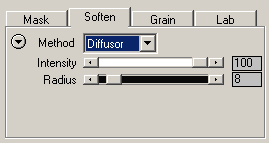
Soften Tab Sheet
The Soften tab sheet of
Expert Mode contains methods for adding a softer look and glow effects to the
image.
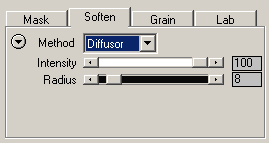
Diffusor, Soft Focus and Fog
All three methods work similarly, but soften the image in slightly different ways. Diffusor creates a weaker softness while Fog produces a more flat and softer look. The Intensity slider controls the strength of the effect and the Radius slider controls its smoothness.
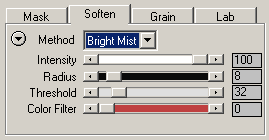
Bright Mist and Dark Mist
The two Mist methods are a bit more complex than the three diffusion effects. Bright Mist adds bright glows in the highlight areas whereas Dark Mist increases the shadow areas with a diffuse blackness. The Intensity slider controls the strength of the effect and the Radius slider controls its smoothness. The Threshold slider lets you expand the mist effect to other image areas and the Color Filter slider restricts the effect to image areas of the selected color.