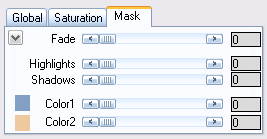
The Mask tab sheet offers
various options for weakening the contrast effect and removing it from certain
image areas. These mask options work quite effectively on most images, but some
image may require more extensive masking. In such cases you need to create a
selection or layer mask in your image application.
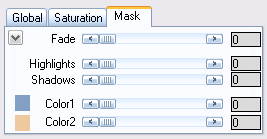
The Arrow-Down Button
Clicking on the arrow-down button will display a menu with various local presets. These local presets are useful settings for the controls of the current tab sheet. Each tab sheet has its own arrow-down menu with different presets. Only the "Reset" option is the same. It sets the controls of the tab sheet to their default values.
Fade
The Fade slider weakens the overall effect of ContrastMaster. A slider value of 100 means that no effect will be applied and a value of zero applies the effect at full intensity.
Highlights, Shadows
The Highlight slider gradually removes the effect of ContrastMaster in the brighter image areas whereas the Shadows slider does the same in the darker areas. If you have both sliders set to a high value, the effect of ContrastMaster will only be applied in the midtone areas.
Color 1, Color 2
![]()
The two Color sliders let you remove the ContrastMaster effect in image areas that have a certain color. The color that will be used is displayed in the color box at the left of the slider. To choose a color for one of the color boxes, you need to click on the color box to select it and then click somewhere on the preview to pick a color. Please notice that clicking on one of the two color boxes automatically activates the color picker tool at the top of the preview. Alternatively you can also click a second time on a color box to display a color dialog for choosing a color.
Once the color was chosen you can move the slider thumb to the right to gradually remove the ContrastMaster effect from the image area with the selected color. As there are two color boxes you can affect two different color areas at the same time. For example, you could remove or weaken the ContrastMaster effect in skin areas and in blue sky areas simultaneously.