CREATING 3D BALLS
INDEX
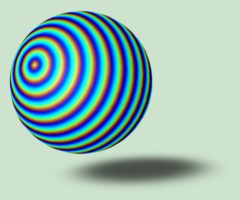
3D balls are VERY simple to create!
For the beach ball above, use the #Hoods - Basic Sphere preset, on a new layer, as a starting point:
-
Change the Rainbow>Linear layer to Rainbow>Radial.
-
Move the crosshairs to an off-center position.
-
You can use the Rainbow>Beam filter for longitudinal stripes.
-
When you have the colors and frequency you want, apply the preset.
-
As far as I know, most applications have a Spherize filter. Use this to create the 3D effect. Easy huh?
-
If you have ugly striping at the focal point of the ball, or want to draw more attention to the focal point, select inside this area and fill it with the appropriate color. (See below.)
-
For an illusion of bouncing, create a feathered ellipse on a layer below the ball, move, distort, blur and change opacity to your own taste.
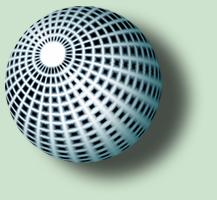
- Change the Rainbow>Linear layer to Rainbow>Radial.
- Add a new (duplicated) layer and change the filter to Rainbow>Beam.
- Set this layer's blend mode to Lighten. Some colors work better for this ball than others. Concentrate on getting a basic result to start with, then play around!
- Make sure you move the crosshairs to approximately the same position. (This is easier if you have the Beam layer above the Radial layer. See the tutorial tip on making setting coordinates easier.)