Plugins for Photoshop, Elements, Lightroom, PSP & others
Plugins for Photoshop, Elements, Lightroom, PSP & others
Plugin Newsletter - April/May 2018
CONTENTS
![]()
PHOTOWIZ COLLECTION 2018 FOR WINDOWS:
High zoom tool usage, New Brush Mask features, Enhanced raw file support
METARAW 3.01 FOR WIN/MAC: New Features, Support for new cameras
ELEMENTSXXL 5.04 for WINDOWS: Improved Auto Lens Correction, Bug Fixes
FILTERHUB 1.53 FOR WINDOWS: Enhanced Multi Screen Support, Saved Settings Fix
POLL RESULTS: Which tool(s) do you regularly use for raw conversion?
NEW POLL: What type of camera(s) do you mainly use for taking your photos?
THE DISCUSSION FORUMS: First 64-bit PaintShop Pro, ElementsXXL Curve Channels, MetaRaw for Lightroom 6
FREE PLUGINS AND TOOLS: Painnt & SuperPhoto, Ink & Size Marks, Kaku, Comic Kit & Cloth Texture Generator, PNG Quantiser
GRAPHICS NEWS: CC Price Increase, Lightroom 7.3 & Camera Raw 10.3, DxO Labs bankruptcy, Dust & Scratch Removal
Dear Reader,
![]()
We have had customer support requests about the Photoshop Elements 2018 version that was purchased from the Apple and Microsoft Store. Unfortunately these store versions do not offer a folder for third party plugins, so plugin installations fail. We also heard that Adobe treats these versions as a totally different type of software than the retail version of Photoshop Elements, which is a bit paradoxical. So you do not seem to get any help from Adobe for installing your plugins. Luckily we succeeded in making the Windows versions of all our plugins work with the Microsoft Store version of Photoshop Elements 2018. We are still working on making our Mac plugins work with the Apple Store version. To avoid all of these problems we advice against buying these special version but recommend only getting the retail version of Photoshop Elements 2018, which is usually also less expensive.
DxO Labs recently declared bankruptcy. This affects their nik plugins, DxO PhotoLab and the DxO ONE camera products. I suspect that they invested too much in the camera and that it did not sell well enough. Acquiring the nik plugins from Google probably also did not help. So it is questionable whether there will be a new version of the nik Collection. For more news see below!
PHOTOWIZ COLLECTION 2018 FOR WINDOWS
![]()
High zoom tool usage, New Brush Mask features, Enhanced raw file support
The PhotoWiz Collection 2018 allows all tools to be used with preview zooms higher than 100%, which is quite handy at times. BWStyler and ColorStyler plugins are now able to render the brush mask view to the image, so that it can be used as a layer mask. The BWStyler and ColorStyler standalones offer menu items for saving the brush mask and opening it again as well as various bug fixes related to the brush mask feature. All standalones are now able to open the raw files of 70 new cameras based on MetaRaw 3.01 and allow saving PNG files again. The installation also supports the Microsoft Store version of Photoshop Elements 2018.
The PhotoWiz Collection offers tools for correcting, enhancing and restoring digital images. With it even beginners are capable of achieving expert results. It contains seven plugin products for Photoshop, Photoshop Elements, Lightroom, PaintShop Pro, Affinity Photo etc. as well as standalone applications for Windows.
For more information and a demo version visit the
PhotoWiz Page
METARAW 3.01 FOR WIN/MAC
![]()
New features, Support for new cameras
MetaRaw 3 added support for Adobe DNG Converter 10.2 (and higher), made the Lens Correction and CA Removal options work with MetaRaw Converter and allowed MetaRaw Converter to output DNG files among other improvements. The new MetaRaw 3.01 update adds support for new cameras, offers a bug fix that allows opening more than one raw file under MacOS again as well as adds supports for the Microsoft Store version of Photoshop Elements 2018 under Windows.
MetaRaw extends the functionality of the Adobe Camera Raw plugin in Photoshop and Photoshop Elements. It lets you open camera raw files with Adobe Camera Raw, which are normally not supported by it, and allows applying Adobe Camera Raw to image layers. In Photoshop Elements MetaRaw provides automatic lens correction and chromatic aberration removal features for Adobe Camera Raw. Additionally MetaRaw includes its own raw converter, which has several advantages over Adobe Camera Raw.
For more information and a trial version visit the
MetaRaw Page
ELEMENTSXXL 5.04 for WINDOWS
![]()
Improved Auto Lens Correction, Bug Fixes
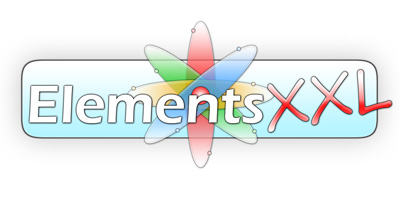
ElementsXXL 5.04 makes an improved Auto Lens Correction feature available and fixes various bugs. It also adds support for the Microsoft Store version of Photoshop Elements 2018 under Windows.
ElementsXXL for Windows adds up to 880 powerful features to Photoshop Elements that were previously only available in Photoshop. These features are included as new menu items, icons, buttons, key shortcuts and dialogs, so they seamlessly integrate into the user interface of Photoshop Elements. ElementsXXL bridges the gap between Photoshop Elements and Photoshop and greatly enhances the image editing experience in Photoshop Elements.
For more information and a trial version visit the
ElementsXXL
Page
FILTERHUB 1.53 FOR WINDOWS
![]()
Enhanced Multi Screen Support, Saved Settings Fix
FilterHub 1.53 now adjusts to the dpi setting of the monitor that it appears on at startup. This means that its UI will not appear too big anymore on a second screen that has a lower dpi setting. We also discovered and fixed a bug that kept saved settings from being correctly restored. So losing the items on the Favorite tab sheet should not happen in future anymore. Support for the Microsoft Store version of Photoshop Elements 2018 was also added. These changes only apply to the automation plugin, which is launched from the File > Automation sub menu under Windows.
FilterHub is a powerful replacement for the Filter menu of Photoshop and Photoshop Elements and offers many advantages over it. It supports built-in filters (from the Filter, Adjustments and Enhance menus), filter plugins and third-party automation plugins. The FilterHub panel runs in Photoshop and Photoshop Elements under Windows and in older Photoshop versions under MacOS X.
For more information and a trial version visit the
FilterHub Page
POLL RESULTS
![]()
Which tool(s) do you regularly use for raw conversion?
The previous poll about raw conversion tools resulted in 462 votes by 212 voters. Here are the results:
1. Adobe Lightroom 28.7%
Adobe Lightroom Classic CC 13.7%
Adobe Lightroom 1-6 11.7%
Adobe Lightroom CC 3.3%
2. Adobe Photoshop (Camera Raw) 26.4%
3. Corel Paint Shop Pro 20.2%
4. Adobe Photoshop Elements (Camera Raw) 13.2%
DxO Photolab / Optics Pro 13.2%
5. ON1 Photo RAW 11.7%
6. Capture One 10.8%
7. Topaz Studio 9.9%
8. Other 9.4%
9. Luminar 8%
10. Irfanview 7.5%
11. Canon Digital Photo Professional 7.5%
12. ACDSee 6.1%
AfterShot Pro / Bibble 6.1%
13. Adobe DNG Converter 5.7%
14. GIMP 4.7%
15. Raw Therapee 4.2%
16. Silkypix 3.8%
Corel Photo-Paint 3.8%
17. Nikon Capture (NX) 3.3%
Darktable 3.3%
Zoner Photo Studio 3.3%
18. MetaRaw 2.4%
19. Exposure 1.9%
20. Apple Aperture 1.4%
21. Apple Photos 0.9%
22. Helicon Filter 0.5%
There are more than twice as many votes than voters, which means that on average each voter uses two or more raw conversion tools. As the list of tools is comprised of plain raw conversion tools as well as full-blown image editing tools, it is likely that both types are used in combination, e.g. Lightroom and Photoshop. A third tool may be used for special tasks.
Lightroom Classic CC (Version 7) is used by more people than Versions 1 to 6, which indicates a good adoption rate. The new Lightroom CC is only used by 3.3%, which is not much.
When comparing the results a similar poll two years ago, the average number of used raw conversion tools has increased from 2 to 2.2. The Lightroom percentage has only dropped slightly, but Photoshop lost 13% and dropped from rank 1 to 2 below Lightroom. The lost percentages have mainly been absorbed by the new ON1 Photo Raw and Topaz Studio tools, which did not exist two years ago, and maybe Paint Shop Pro, which has nearly doubled its percentage. Capture one has gained 50%, whereas Photoshop Elements only slightly increased and DxO roughly stayed the same.
When comparing the polls of 2013, 2016 and 2018 it seems that Adobe's raw conversion tools have lost more and more percentage to the growing competition and increasing number of raw conversion tools.
For more poll results visit the
Resources section
NEW POLL
![]()
What type of camera(s) do you mainly use for taking your photos?
Our latest poll asks you which types of cameras you take your photos with. You can vote for one or more of 10 mentioned types of cameras. There is also an Other option in case you use a rather exotic type of camera.
Please participate in this poll by visiting the
Main page...
THE DISCUSSION FORUMS
![]()
Here are the latest posts from The Plugin Site Forums:
First 64-bit PaintShop Pro
ElementsXXL Curve Channels
Pierre wrote: "I am new to Elements XXL ... the manual mentions on page 82 that there is 17 channels available for ajustments, but I only have the RGB curves as a choice. So, what should I do to qet the 13 missing channels or what mistake am I making?"
Read More...
MetaRaw for Lightroom 6
achimphoto asked: "Is it possible to implement MetaRAW into Lightroom 6? The last update for Lightroom 6 has just been released a few weeks back. No more support for newer cameras and or lenses will be provided from now on."
Read More...
Feel free to post comments or start a discussion topic at
The Plugin Site Forum
FREE PLUGINS AND TOOLS
![]()
Painnt & SuperPhoto, Ink & Size Marks, Kaku, Comic Kit & Cloth Texture Generator, PNG Quantiser
Moonlighting.io offers various free apps (for Win8/Win10/Android/iOS) for producing image effects. For example, Painnt offers 170+ paint filters, e.g. classical, comic book, modern, abstract and mosaics, and SuperPhoto includes 1500+ photo effects. Please notice that these apps display ads.
Visit
website...
Ink is an extension for Photoshop CS6 and higher (for Win/Mac), which adds information about layers, fonts, layer styles as new layers to the image. The Size Marks script for Photoshop (for Win/Mac) offers a similar feature. It converts rectangular selections to measurement marks and adds them as new layers. Size Marks can also be used with ElementsXXL in Photoshop Elements 11 and higher.
Visit website...
Visit website...
Kaku is a Photoshop extension (for Win/Mac), which translates text layers from one language to another. The translation is added as a new text layer to the document.
Visit website...
The Adobe Research Imagination Lab offers two scripts for Photoshop CC 2015 and higher (for Win/Mac). Comic Kit adds screen patterns, zoom lines and speed lines to comic pages and Cloth Texture Generator adds cloth textures to designs. Both offer a window with various sliders, presets and a preview.
Visit website...
PNG Quantiser is an extension for Photoshop CC 2014 and higher (for Win/Mac). It lets you saves 8-bit quantised transparent PNG files, which are much smaller than those of the Save for Web feature in Photoshop.
Visit website...
For more free plugins and tools, please visit the
Resources section
GRAPHICS NEWS
![]()
CC Price Increase, Lightroom 7.3 & Camera Raw 10.3, DxO Labs bankruptcy, Dust & Scratch Removal
Adobe has raised prices for its Creative Cloud plans by 6% to 12%. The price of the photography plan remained the same. For annual plans the price will not change until the following term.
Visit
website...
In Lightroom Classic CC 7.3 and Camera Raw 10.3 the Profiles feature and Dehaze slider were moved from the Camera Calibration panel to the Basic panel. The Profile feature has been enhanced with six new Adobe Raw profiles, 40 creative profiles and a profile thumbnail browser. Additionally Lightroom CC received a larger Tone Curve, improved face detection as well as support for new cameras and lenses. Camera Raw on the other hand now displays preset and snapshot effects on mouse-over in the preview.
Visit website...
Six weeks ago DxO Labs initialized the bankruptcy process in France, where it is located. It is known for the DxO PhotoLab software and the DxO ONE camera as well as acquiring the nik Collection from Google last year. It is still not clear whether DxO Labs will be sold, liquidated or restructured.
Visit website...
LaserSoft Imagaing offers SRDx, a dust and scratch removal plugin for Photoshop and Photoshop Elements (for Win/Mac). Dust spots and scratches from scans are automatically detected and removed.
Visit website...