|
|
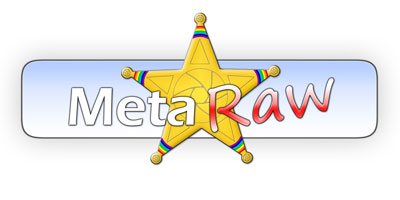
NEW:
Version 3.15 of MetaRaw supports newer camera raw files
MetaRaw
extends the functionality of the Adobe
Camera Raw plugin in Photoshop and Photoshop Elements.
It lets you open camera raw files with Adobe Camera
Raw, which are normally not supported by it, and allows
applying Adobe Camera Raw to image layers.
In Photoshop Elements MetaRaw provides automatic lens
correction and chromatic aberration removal features
for Adobe Camera Raw. Additionally MetaRaw includes
its own raw converter, which has several advantages
over Adobe Camera Raw.

New in Version 3
- Support for Adobe DNG Converter 10.2 (and higher), which is finally a 64-bit executable under Windows 64-bit.
- The Lens Correction and CA Removal options finally work with MetaRaw Converter
- When using MetaRaw Converter the Camera Raw settings are now stored in .xmp files and are restored when opening the same raw file again
- MetaRaw Converter now outputs demosaiced DNG files by default
- UI Enhancements
- Action / Batch Processing Enhancements
- Support for 25 new cameras
Features
- Open raw files with Adobe Camera Raw
that are normally not supported by it
- Apply Adobe Camera Raw as a filter
in Photoshop and Photoshop Elements
- Create smart objects that can be edited
with Adobe Camera Raw
- Apply automatic lens corrections and
remove chromatic aberration with Adobe Camera Raw in Photoshop
Elements 10 and higher
- Choose between Adobe Camera Raw, Adobe
DNG Converter and MetaRaw's own converter for opening camera
raw files. If one of them does not support a certain raw
file, one of the others is used automatically.
- Automatically
process the output of the Adobe DNG Converter and
the MetaRaw Converter with Adobe Camera Raw
- Advantages of the MetaRaw Converter:
- Produces images that are up
to 0.4 megapixel larger than those of Adobe Camera
Raw
- Is able to open raw files from
unknown future cameras (even without an update)
- Supports 280 camera models and
13 raw file extensions that are not supported by the
latest version of Adobe Camera Raw
- Produces images with better details
and less moire than Adobe Camera and DNG Converter with
its "Very High" or "High (Moire Removal)"
settings
- Produces more natural looking images
than Adobe Camera Raw from cameras with an Fujifilm
X-Trans sensor
- Preserves more shadow and highlight
details at default settings than Adobe Camera Raw
- Produces more natural skin colors
in some cases
- Its output looks quite similar
to Adobe Camera Raw
- Option
to open raw images in Photoshop and Photoshop Elements without
displaying the Camera Raw dialog
|