Plugins for Photoshop, Elements, Lightroom, PSP & others
Plugins for Photoshop, Elements, Lightroom, PSP & others
Plugin Newsletter - November/December 2015
CONTENTS
METARAW 2.0 FOR WINDOWS:
Improved MetaRaw Converter, Camera Raw Smart Object feature and more
PHOTOWIZ / PLUGIN GALAXY FOR MACOS X: Retina / HiDPI Support & Bug Fixes
ELEMENTSXXL 3.02 FOR WINDOWS: HiDPI for PSE 6-10, Various Bug Fixes & 12 New Videos
POLL RESULTS: What type of camera do you
mainly use for taking your photos?
NEW POLL: Which operating system do you mainly use for processing images?
THE DISCUSSION FORUMS: Using the PhotoWiz products with 4K screens, PSP 9 under Windows 10
FREE PLUGINS AND TOOLS: RC Filters, Adobe
Bridge CC, PT Photo Editor 3
GRAPHICS NEWS: JixiPix Plugins, FilterForge 5, Adobe Camera Raw 9.2/9.3
Dear Reader,
![]()
During the last two months we were busy with three updates of our products. ElementsXXL 3.02 now includes various optimizations and we finally added Retina support to our Mac plugins as well as a combined installer. We also bumped up the version number to 2 for MetaRaw, because it now provides several new features and improvements.
Luckily we were spared to do a MetaRaw plugin for Bridge now that Adobe Bridge CC is available for everyone for free (see the Free Plugins and Tools sections below!). Also check out our tips on using our Windows plugins with a 4K screen (see The Discussion Forums section).
At any rate have a nice Christmas time and see you next year!
METARAW 2.0 FOR WINDOWS
Improved MetaRaw Converter, Camera Raw Smart Object feature and more
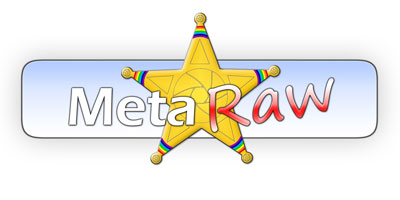
Version 2 of MetaRaw offers several new features and improvements.
It supports UI Scaling and HiDPI, shows a progress bar on the progress
window and includes a new "Camera Raw Smart Object" feature
for converting normal layers into a smart object that can be edited with
Camera Raw. The built-in MetaRaw Converter now enables faster raw file
conversion with sharper details, high ISO fine grain and less artifacts.
Additionally the sharpening and color noise reduction features in Camera
Raw are now automatically activated when using MetaRaw Converter. The
new "JPEG Extractor" feature extracts jpeg data from raw files
if the raw file is not recognized by any of the three raw converters.
Additionally many new raw files from new cameras are supported.
This is the first time that we give away the major release of a product to the users of a previous version. So this means that users of MetaRaw 1.x will receive MetaRaw 2 for free. Thanks to all people who support it!
For more information and a 14-day trial version visit
the
MetaRaw Product
Page
PHOTOWIZ 1.08 / PLUGIN GALAXY 2.08 FOR MACOS X
![]()
Support for Photoshop Elements 14 and UI Scaling

The latest .08 releases of the PhotoWiz plugins as well as Plugin Galaxy
include support for Retina displays and HiDPI under OS X 10.7 and higher.
Additionally some bugs were fixed and the Fit zoom option now uses zoom
levels below 6% in order to fit very big images into the preview.
The new versions require at least OS X 10.6 or higher. They may also work under OS X 10.5, but it has not been tested. We now offer a combined installer for the demo versions of the PhotoWiz Mac plugin as well as the full version of the PhotoWiz Bundle for Mac.
For more information and demo versions visit the
PhotoWiz
Product Pages
Plugin
Galaxy Product Page
ELEMENTSXXL 3.02 FOR WINDOWS
![]()
HiDPI for PSE 6-10, Various Bug Fixes & 12 New Videos
ElementsXXL 3.02 now also includes HiDPI support for Photoshop Elements 6-10. This basically means that the ElementsXXL menu items are correctly scaled for a high DPI system setting. Additionally the Curves dialog was improved in several aspects and 9 other bugs were fixed.
The ElementsXXL trial version was reset in version 3.01, so if you only tried version 3.0, you can now run ElementsXXL 3.02 for another 14 days.
There are 11 new videos for ElementsXXL 3 from Ken Payne on the Videos page. Three of them also apply to older versions of ElementsXXL. Additionally there is one video from Thomas Blasche in German language about Curves and the Black & White effect. Many thanks to both for creating the videos!
For more information and a 14-day trial version visit
ElementsXXL
Product Page
POLL RESULTS
![]()
What type of camera do you mainly use for taking your photos?
323 people voted in the latest camera type poll. Here are the results:
1. DSLR 60%
2. Digital Mirrorless Camera 17%
3. Digital Compact Camera 14%
4. Medium Format Digital Camera 5%
5. Smart phone 3%
6. Old Film Camera 1%
7. Other 1%
With 60% of the votes DSLRs seems to be the most favored type of cameras among the voters. Mirrorless cameras (also called MILC) are on rank 2, which is not surprising considering the developments of recent years. They will certainly gain more ground over DSLRs in the coming years. Compact cameras are still quite popular with 14% of the votes. Smart phone cameras are favored by only 3%. Compact and smart phone cameras actually have the most users worldwide, which indicates that the voters are a very specific group of photography enthusiasts.
For more poll results please visit the
Resources section
NEW POLL
Which operating system do you mainly use for processing images?
The new poll is about your image processing OS. You can choose between Windows XP up to Windows 10, from OS X 10.4 up to 10.11 as well as Linux and an "Other" option.
Please participate in this poll by visiting
the
Main page...
THE DISCUSSION FORUMS
![]()
Here are the latest interesting posts from The Plugin Site Forums:
Using the PhotoWiz products with 4K screens
Harald Heim wrote: "While our Mac plugins already
offer Retina and HiDPI support, our Windows plugins do not officially
support HiDPI (This will come with an update next year!), but you can
nevertheless use them with a 4K monitor at full resolution..."
Read
More...
PSP 9 under Windows 10
HannaK wrote: "I have PSP 9. Any problems with
windows 10?"
Read
More...
Feel free to post comments or start a discussion topic at
The Plugin Site Forum
FREE PLUGINS AND TOOLS
![]()
RC Filters, Adobe Bridge CC, PT Photo Editor 3
Russell Cottrell offers nine free Photoshop-compatible
plugins (for Windows) under the name "RC Filters" for adjusting
hue, saturation, contrast and sharpness. The plugins are called Saturation
Mask, Adaptive Histogram EQ, Very High Radius Unsharp Mask, Very High
Radius High Pass Contrast, Fine USM Sharpen/Deblur, Adaptive Contrast
Curve, Ultimate Hue/Saturation Control, Four Channel Saturation and Retinex.
Visit
website...
Adobe Bridge CC is a free image organization
application (for Win/Mac). It used to be part of various commercial Adobe
applications, but it is now available separately and for free. So you
can use the latest version of Bridge together with Photoshop CS1 to CS6
or Photoshop Elements. This also means that you will see thumbnails and
previews of newer types of raw files in Bridge and can open them with
our MetaRaw plugin in these older versions of Photoshop and Photoshop
Elements. You still need to login with a Adobe ID in order to download
Bridge CC.
Visit
website...
The Free Edition of PT Photo Editor 3
(for Windows) is a image editor that looks and works similar to Adobe
Lightroom. However, it includes only image editing features, merely allows
saving 8-bit files and there seems to be no batch processing feature.
Its commercial version additionally offers advanced editing tools and
saving 16-bit images with a selectable color profile. Unfortunately it
does not support HiDPI, so you get tiny controls on a 4K monitor.
Visit
website...
For more free plugins and tools, please visit the
Resources section
GRAPHICS NEWS
JixiPix Plugins, FilterForge 5, Adobe Camera Raw 9.2/9.3
JixiPix now offers Photoshop plugin
versions (for Win/Mac) of their standalone programs and mobile apps. The
up to 18 effects mainly recreate painting and drawing styles.
Visit
website...
FilterForge 5 (for Win/Mac) includes
enhancements to its randomization function, updates of its particle and
pattern creation components as well as some new components. There are
also new commands to save default values for particular components. FilterForge
now offers a total range of 5500 filters.
Visit website...
Version 9.2 of Adobe Camera Raw is
the first release that does not work with Photoshop CS6 anymore and also
requires Photoshop Elements 14. It offers the Dehaze effect as a local
adjustment, a new Birds Eye View as well as usability improvements to
modal tools. Now Version 9.3 of Adobe Camera Raw became available too.
It only includes support for new cameras and lenses. Anyway, if you still
use Photoshop CS 6 and Photoshop Elements 13 or older and need to open
raw files from newer cameras, have a look at our MetaRaw 2 plugin.
Visit
website...
Visit
website...