Edge & Frame Galaxy offers 5000 edge & frame files that can be applied to images in Photoshop and Photoshop Elements with the help of a plugin. The plugin offers edge & frame adjustment features as well as drop shadow, bevel, stroke and glow effects. A Vector-Resize option applies low-resolution edges to high-resolution images without pixelation. Edge & Frame Galaxy can be used in Photoshop CS2, CC and higher as well as Photoshop Elements 11 and higher.
The Edge & Frame Collection
 Edge & Frame Galaxy includes 4700 edge and 300 frame files (0.3 GB and 1.5 GB downloads). Edges are masks or shapes that are blended with a photo. On the other hand, frames contain image content, e.g. a real wooden frame, so only the center area of the frame is masked and lets the original photo appear. The supplied edges come in very different flavors, e.g. basic shapes, textured borders, brushed borders, ornamentals and decorated edges.
Edge & Frame Galaxy includes 4700 edge and 300 frame files (0.3 GB and 1.5 GB downloads). Edges are masks or shapes that are blended with a photo. On the other hand, frames contain image content, e.g. a real wooden frame, so only the center area of the frame is masked and lets the original photo appear. The supplied edges come in very different flavors, e.g. basic shapes, textured borders, brushed borders, ornamentals and decorated edges.
The frame collection offers graphically stylized frames as well as photos of real-life frames, e.g. chrome-like frames of different colors, classic wood frames, metal frames, mosaic frames, windows, photo paper frames, polaroids and slides.
Plugin Features
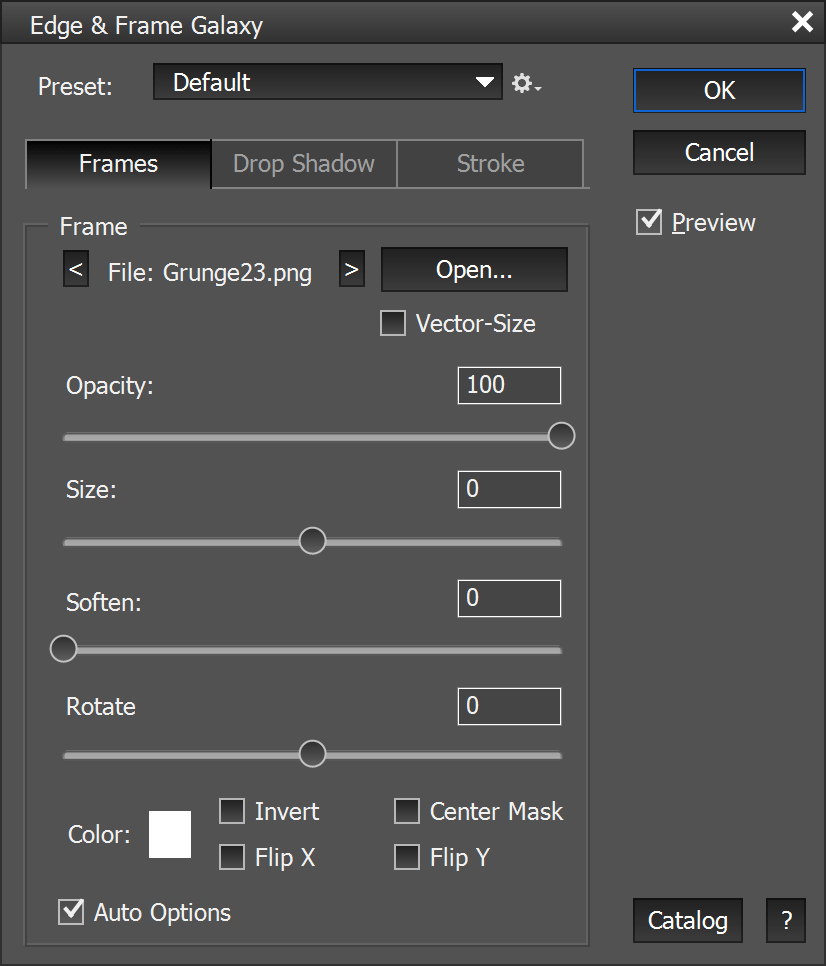 The effects of Edge & Frame Galaxy can be applied via a filter or as a fill layer in Photoshop and Photoshop Elements. The window of the Edge & Frame plugin offers up to 40 features for opening, applying and enhancing the edge or frame effect. Apart from changing the background color and transparency, you can also soften the borders as well as add drop shadow, bevel, stroke and glow effects. The edge or frame can be flipped vertically and horizontally or inverted.
The effects of Edge & Frame Galaxy can be applied via a filter or as a fill layer in Photoshop and Photoshop Elements. The window of the Edge & Frame plugin offers up to 40 features for opening, applying and enhancing the edge or frame effect. Apart from changing the background color and transparency, you can also soften the borders as well as add drop shadow, bevel, stroke and glow effects. The edge or frame can be flipped vertically and horizontally or inverted.
The Auto Options check box makes sure that each of the supplied 5000 edge & frames is applied with optimal settings. But you can also open edges & frames downloaded from the web or create edges & frames of your own and apply them with the plugin. The Vector-Resize check box converts edges to vector graphics before applying them to a photo. This avoids pixelation and provideds tuck sharp results when e.g. applying a 1 Megapixel edge to a 48 Megapixel photo.
By using the Edge & Frame Galaxy fill layer you are able to non-destructively edit an effect as often as you like. You can apply even more effects to this fill layer by using Photoshop's or Photoshop Elements' Style Settings feature. Adding multiple fill layers lets you create a unique new edge effect by combining multiple edge files.
What Makes it Special
Edge & Frame Galaxy includes a very extensive collection of edges & frames that suit all tastes. The included plugin makes it easy to apply edge & frame files and lets you enhance their look even more. Edge & Frame Galaxy lets you frame your photos very creatively and give your photos a very personal and special touch. With its unique Vector-Resize feature you can produce high-quality edge effects even from low resolution edges. The fill layer feature allows even more creativity by letting you enhance the effect even more with native functionality of Photoshop and Photoshop Elements.