|
|
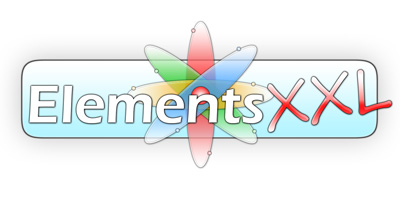
Compatibility
ElementsXXL works under Windows 11, 10, 8 and 7 (32-bit & 64-bit).
ElementsXXL requires the following application to be installed:
- Adobe Photoshop Elements (Version
11 to 2025)
- Adobe Photoshop (Version
CS2 to CS6, CC to CC 2019, 2020 to 2025)
For Photoshop Elements 1-10 older versions of ElementsXXL are available. You can download trial versions of them and you also receive them after ordering ElementsXXL.
All menu items and most dialogs of
ElementsXXL are localized to the language of Photoshop Elements.
Some options of the ElementsXXL Preferences dialog and some
messages are displayed in English or German only.
Feature/Version
Table
Seveal features are missing in Photoshop Elements 11-12 and a few features are not available in Photoshop Elements 15 to 2025. The
differences are described in the FAQ.
Here is an overview of which features of ElementsXXL are available in which version of Photoshop Elements:
| |
|
Photoshop |
|
Photoshop
Elements |
Feature |
CS |
CC-2024 |
11 |
12 |
13 |
14 |
|
15 - 2021 |
2022-25 |
| |
|
| Run Photoshop actions (4) |
|
|
|
|
|
|
|
|
|
| Run Photoshop scripts (2) |
|
|
|
|
|
|
|
|
| |
|
| ActionsXXL panel (70) |
|
|
|
|
|
|
|
|
|
| Batch Processing dialog (30) |
|
|
|
|
|
|
|
|
| FilterHub Panel (30) |
|
|
|
|
|
|
|
|
| Style Settings Dialog (150) |
 |
 |
|
|
|
|
|
|
| Layer Comps Panel (18) |
 |
 |
|
|
|
|
|
|
| Black & White
filter (8) |
|
|
|
|
|
|
|
|
| Exposure filter (2) |
|
|
|
|
|
|
|
|
| Vibrance filter (2) |
|
|
|
|
|
|
|
|
| Curves filter |
|
|
|
|
|
|
|
|
| New
Curves features (57/58) *1 |
|
|
|
|
|
|
|
|
| Range
Adjust (23) |
|
|
|
|
|
|
|
|
| Channel Mixer filter (27) |
|
|
|
|
|
|
|
|
| Color
Balance filter (29) |
< |
|
|
|
|
|
|
|
| Hue/Saturation Pro filter (30) |
|
|
|
|
|
|
|
|
| Selective Color filter (2) |
|
|
|
|
|
|
|
|
| Color Lookup filter (7/5) |
|
|
|
|
|
|
|
|
| Save Lookup files (7) |
|
|
|
|
|
|
|
|
| Noise Reduction (6) |
|
|
|
|
|
|
|
|
| Basic Denoise |
|
|
|
|
|
|
|
|
| Skin Smoother (16) |
|
|
|
|
|
|
|
|
| Skin Enhancer (10) |
|
|
|
|
|
|
|
|
| Blur Gallery (43) |
|
|
|
|
|
|
|
|
| Background Blur (5) *13 |
|
|
|
|
|
|
|
|
| Sky Replace (21) *14 |
 |
 |
 |
 |
 |
 |
 |
 |
| Sky Replacement Images |
500 |
500 |
500 |
500 |
500 |
500 |
500 |
500 |
| NEW: Portrait / Landscape / Outdoor Portrait Adjust (41) *13 |
 |
 |
 |
 |
 |
 |
 |
 |
| HDR Toning (14) |
|
|
|
|
|
|
|
|
| Fill Flash (9) |
|
|
|
|
|
|
|
|
| Micro Contrast (4) |
|
|
|
|
|
|
|
|
| Clarity (4) |
|
|
|
|
|
|
|
|
| Add Haze (5) |
|
|
|
|
|
|
|
|
| Texture Enhance & Soften (10) |
|
|
|
|
|
|
|
|
| Highpass Sharpen (11) |
|
|
|
|
|
|
|
|
| Multi-Frequency Sharpen (7) |
|
|
|
|
|
|
|
|
| Sharpen filters (3) |
|
|
|
|
|
|
|
|
| Color
Match filter (8) |
|
|
|
|
|
|
|
|
| Auto Lens Correction (19) |
|
|
|
|
|
|
|
|
| Chromatic Aberration Removal
filter (3) |
|
|
|
|
|
|
|
|
| Warp filter (12) |
|
|
|
|
|
|
|
|
| Perspective Warp filter (7) |
|
|
|
|
|
|
|
|
| Lighting Effects (49) |
|
|
|
|
|
|
|
|
New Shadows / Highlights
Options (13) |
|
|
|
|
|
|
|
|
| 16-bit/channel
support for Filter Gallery, Auto Red Eye Fix, Remove Color Cast, Adjust Color for Skin Tone, Auto Smartfix,
Adjust Smartfix & Convert
to Black & White (7) |
|
|
|
|
|
|
|
|
| Auto Options (4) |
|
|
|
|
|
|
|
|
| Auto Saturation & Auto Color (4) |
|
|
|
|
|
|
|
|
| Fade
/ Fade Pro (23) |
|
|
|
|
|
|
|
|
| Anti-Alias (7) |
|
|
|
|
|
|
|
|
| Sharpening
layer masks & color channels
(2) |
|
|
|
|
|
|
|
|
| Preview
Image feature for various filters |
|
|
|
|
|
|
|
|
| Label double click to reset controls (35) |
|
|
|
|
|
|
|
|
| Support for zoom key shortcuts (21) |
|
|
|
|
|
|
|
|
Presets for filters and adjustments layers |
593 |
593 |
683 |
683 |
683 |
683 |
683 |
683 |
| |
|
| Edit
adjustment layers on the Adjustments panel (52) |
|
|
|
|
|
|
|
|
|
| Black & White
adjust. layer (2) |
|
|
|
|
|
|
|
|
| Exposure adjustment layer |
|
|
|
|
|
|
|
|
| Vibrance adjustment layer |
|
|
|
|
|
|
|
|
| Curves adjustment layer (18) |
|
|
|
|
|
|
|
|
| Channel Mixer adjust. layer |
|
|
|
|
|
|
|
|
| Color Balance adjust. layer |
|
|
|
|
|
|
|
|
| Selective Color adjust. layer |
|
|
|
|
|
|
|
|
| Color Lookup adjustment layer |
|
|
|
|
|
|
|
|
Replace Color adjustment layer (5) |
|
|
|
|
|
|
|
|
| Range Adjust adjustment layer |
|
|
|
|
|
|
|
|
Adjustments
panel icons (35) |
|
|
|
|
|
|
|
|
| |
|
| Text on Path Tool |
|
|
|
|
|
|
|
|
|
| Pen and related tools (6/15) *2 |
|
|
|
|
|
|
|
|
| Pen
Pro Tool (15) |
|
|
|
|
|
|
|
|
| Puppet Warp |
|
|
|
|
|
|
|
|
Mixer Brush Tool |
|
|
|
|
|
|
|
|
| Ruler Tool |
|
|
|
|
|
|
|
|
| Perspective Crop (6) |
|
|
|
|
|
|
|
|
| History Brush (3) |
|
|
|
|
|
|
|
|
| Slice
Tools & Features (14/12) *3 |
|
|
|
|
|
|
|
|
| Trim |
|
|
|
|
|
|
|
|
| Fit
Image (5/8) *4 |
|
|
|
|
|
|
|
|
| Content-Aware options (9) |
|
|
|
|
|
|
|
|
| Color Adaptation options (9) |
|
|
|
|
|
|
|
|
| Content-Aware
Fill (9) |
|
|
|
|
|
|
|
|
| Crop Tool Preset feature (6) |
|
|
|
|
|
|
|
|
| Flow slider |
|
|
|
|
|
|
|
|
| Hide Cropped Pixels |
|
|
|
|
|
|
|
|
| |
|
| Smart Filter panel (8) |
|
|
|
|
|
|
|
|
|
| Channels panel (14) |
|
|
|
|
|
|
|
|
| Channels sub menu (8) |
|
|
|
|
|
|
|
|
| Properties Panel (14) |
|
|
|
|
|
|
|
|
| Paths
panel (21) |
|
|
|
|
|
|
|
|
| Brush panel (80) |
|
|
|
|
|
|
|
|
| NEW: Features and Tasks panels (32) |
 |
 |
 |
 |
 |
 |
 |
 |
| Auto Corrections panel (25) |
|
|
|
|
|
|
|
|
| HistogramsXXL panel
(19) |
|
|
|
|
|
|
|
|
| Scopes panel (26) |
|
|
|
|
|
|
|
|
| Find Layers (6) |
|
|
|
|
|
|
|
|
| |
|
| Photoshop (Elements) skin |
|
|
|
|
|
|
|
|
|
| Startup progress dialog |
|
|
|
|
|
|
|
|
| New
Icons & Buttons |
|
|
125 |
125 |
125 |
125 |
125 |
125 |
| New Key Shortcuts |
|
|
27 |
27 |
29 |
29 |
30 |
30 |
| Key Accelerators (2) |
|
|
|
|
|
|
|
|
| Key Shortcuts (10) |
|
|
|
|
|
|
|
|
| Icon bars (50) |
|
|
|
|
|
|
|
|
| Fit Layer(s) on Screen / 200% / Actual Size / Match All (4) |
|
|
|
|
|
|
|
|
| Layer panel context menu items |
|
|
19 |
19 |
24 |
24 |
24 |
24 |
| ? buttons and Help menu items |
20 |
20 |
51 |
51 |
50 |
50 |
49 |
49 |
| Full Screen Mode |
|
|
|
|
|
|
|
|
| |
|
| Smart objects (15) |
|
|
|
|
|
|
|
|
|
| Linked Smart Objects (4/7) *5 |
|
|
|
|
|
|
|
|
| Smart filtering (13) |
|
|
|
|
|
|
|
|
| Filters on Layer Masks of Smart Objects (6) |
|
|
|
|
|
|
|
|
| Native
Smart Filters *6 |
|
|
100 |
100 |
100 |
100 |
112 |
112 |
| Supported 3rd Party Smart Filters |
|
|
|
|
|
|
|
|
| |
|
| NEW: Open As Layers / Place Documents As Layers / Save Layers As Files (5) |
 |
 |
 |
 |
 |
 |
|
 |
 |
| Auto-Align/Auto-Blend Layers (4) |
|
|
|
|
|
|
|
|
| Blend
Pro (22) |
|
|
|
|
|
|
|
|
| NEW: Crop Transparency (4) |
|
|
|
|
|
|
|
|
| NEW: Auto-Expose (15) |
|
|
|
|
|
|
|
|
| NEW: HDR-Combine (10) |
|
|
|
|
|
|
|
|
| NEW: Stack Modes (17) |
|
|
|
|
|
|
|
|
| NEW: Remove Detail (3) |
|
|
|
|
|
|
|
|
| NEW: Remove Moving Objects |
|
|
|
|
|
|
|
|
| NEW: Super Resolution (6) |
|
|
|
|
|
|
|
|
| NEW: Denoise Layers (4) |
|
|
|
|
|
|
|
|
| NEW: Fix Underexposure (6) |
|
|
|
|
|
|
|
|
| |
|
|
|
|
|
|
|
|
| Layer mask options (3) |
|
|
|
|
|
|
|
|
| Vector masks (17/2) |
|
|
|
|
|
|
|
|
| Combine Shapes (4) |
|
|
|
|
|
|
|
|
| Rasterize (10/11) *7 |
|
|
|
|
|
|
|
|
| Fill Opacity |
|
|
|
|
|
|
|
|
| Layer Groups (4) |
|
|
|
|
|
|
|
|
| Merge Group |
|
|
|
|
|
|
|
|
| Hide/Show Layers |
|
|
|
|
|
|
|
|
| Align Layers (6) |
|
|
|
|
|
|
|
|
| Distribute Layers (6) |
|
|
|
|
|
|
|
|
| Lock Layers (4) |
|
|
|
|
|
|
|
|
| Link Layers (2) |
|
|
|
|
|
|
|
|
| Delete Hidden / Empty Layers (2) |
|
|
|
|
|
|
|
|
| Stamp Down / Stamp Group / Stamp Layers (3) |
|
|
|
|
|
|
|
|
| Stamp Visible |
|
|
|
|
|
|
|
|
| Matting (3/4) |
|
|
|
|
|
|
|
|
| Rename Layers & Add Layer From File (5) |
|
|
|
|
|
|
|
|
| Edit Layers (24) |
|
|
|
|
|
|
|
|
| NEW: Create Layer (from layer effect) |
 |
 |
 |
 |
 |
 |
 |
 |
| Delete Hidden Pixels |
|
|
|
|
|
|
|
|
| Select Similar Layers |
|
|
|
|
|
|
|
|
| Split
Layer (18/20) |
|
|
|
|
|
|
|
|
| |
|
| Convert to 16-bit/channel (3) |
|
|
|
|
|
|
|
|
|
| 16-bit Rendering (25) |
|
|
|
|
|
|
|
|
Additional tools in 16-bit mode (Tool
Mode) |
|
|
29 |
29 |
29 |
29 |
29 |
29 |
| Photoshop-like
Image Size (13) |
|
|
|
|
|
|
|
|
| 16-bit
transformation, rotation & scale (12) |
|
|
|
|
|
|
|
|
| |
|
| Color Range (14/24) *8 |
|
|
|
|
|
|
|
|
|
| Focus Area (6) *9 |
|
|
|
|
|
|
|
|
| Select > Background |
|
|
|
|
|
|
|
|
| Select > Foregound / Foreground+ (4) |
 |
 |
 |
 |
 |
 |
 |
 |
| Selection From > Sky / Sky+ / Sky++ |
 |
 |
 |
 |
 |
 |
 |
 |
| Apply Image (4) |
|
|
|
|
|
|
|
|
| Calculations (15) |
|
|
|
|
|
|
|
|
| Replace Background (32) |
|
|
|
|
|
|
|
|
| Quick Mask Mode (2) |
|
|
|
|
|
|
|
|
| Fill
Layer/Selection (3/4) *10 |
|
|
|
|
|
|
|
|
| Selection from masks, shape, opacity,
channels, skin (12) |
|
|
|
|
|
|
|
|
| Shadows, midtones and highlight selections (9) |
|
|
|
|
|
|
|
|
Modify Selection features (14) |
|
|
|
|
|
|
|
|
| New Guide Layout (14) |
|
|
|
|
|
|
|
|
New Guides from Shape (3) |
|
|
|
|
|
|
|
|
| |
|
| New
text anti-aliasing types (3/5) *11 |
|
|
|
|
|
|
|
|
|
| Font Preview Size (6) |
|
|
|
|
|
|
|
|
| Text Tracking |
|
|
|
|
|
|
|
|
| Paragraph Text |
|
|
|
|
|
|
|
|
| Spell check text layer |
|
|
|
|
|
|
|
|
| Find and Replace text |
|
|
|
|
|
|
|
|
| Convert text to shape |
|
|
|
|
|
|
|
|
| Work path from text |
|
|
|
|
|
|
|
|
| |
|
| Soft Proof (14) |
|
|
|
|
|
|
|
|
|
| Color Settings (11) |
|
|
|
|
|
|
|
|
| Assign Profile / Convert to profile
(6) |
|
|
|
|
|
|
|
|
| Custom Pixel Aspect Ratio |
|
|
|
|
|
|
|
|
| |
|
| Browse in Organizer |
|
|
|
|
|
|
|
|
|
| Open sub menu (3) |
|
|
|
|
|
|
|
|
| Save a Copy & Close Others (2) |
|
|
|
|
|
|
|
|
| Quick Export (11) |
|
|
|
|
|
|
|
|
| Export PDF (18) |
|
|
|
|
|
|
|
|
| Copy
Special / Paste Special (9/1) |
|
|
|
|
|
|
|
|
| Copy and Paste multiple layers (2) |
|
|
|
|
|
|
|
|
| Copy to document (16) |
|
|
|
|
|
|
|
|
| Save Recovery Information |
|
|
|
|
|
|
|
|
| NEW: Preference
Options (46/5) |
|
|
|
|
|
|
|
|
| History Options (3) *12 |
|
|
|
|
|
|
|
|
| |
|
| Total Feature Number |
|
1001 |
999 |
|
2075 |
2072 |
2165 |
2228 |
|
2219 |
2209 |
 = works on images with
8-bit and 16-bit/channel (if applicable) = works on images with
8-bit and 16-bit/channel (if applicable)
 =
works only on images with 8-bit/channel =
works only on images with 8-bit/channel
 =
already built into Photoshop Elements =
already built into Photoshop Elements
 =
not available =
not available
*1 = Photoshop Elements 15-2022: Photoshop
button on the Curves filter dialog which displays the Photoshop version of
Curves.
*2 = Photoshop Elements 13/14: Besides ElementsXXL's Pen Pro Tool feature you
can also use the hidden pen tools of Photoshop Elements
*3 = Photoshop Elements 15-2022:
The two slice tools are not available
*4 = Photoshop Elements
13-2022: Fit Image
and Image Size offer "Automatic" and "Preserve Details" interpolation
options
*5 = Photoshop Elements 13: Linked smart objects are only usable
with some limits
*6 = Photoshop Elements 15-2022: 12 new smart filters from the Enhance/Adjustments
menu
*7 = Photoshop Elements 11-12: Rasterizing styles does not work in these versions
of Photoshop Elements
*8 = Photoshop Elements 11-12: Not all features of Color Range are available.
*9 = For 16-bit images the view mode and output are limited to the selection
option
*10 = Photoshop Elements 13-2022: Color
Adaptation feature available
*11 = Photoshop Elements 13-2022: "Windows
LCD" and "Windows" anti-alias options
*12 = Photoshop Elements 12-2022: The "Log
History to Metadata" features does not work
*13 = Photoshop Elements 2020-2025: No automatic masking in previous versions of Photoshop Elements
*14 = Photoshop Elements 2022 and higher recommended, Best 2024 or higher
Supported 3rd Party Smart Filters
In addition to the
native Photoshop Elements filters ElementsXXL also supports
307 plugins from 30 plugin companies as smart filters:
- AKVIS: AirBrush, ArtSuite,
ArtWork, Chameleon, Coloriage, Decorator, Enhancer, HDR Factory,
LightShop, Make Up, Nature Art, Noise Buster, Refocus, Retoucher,
Sketch, SmartMask
-
Alienskin:
Bokeh 1/2, Exposure 2-7, Exposure X-X4, Eye Candy 5-7, Snap Art 1-4
- Amico Perry: Luce
- AV Bros: Page Curl 2,
Page Curl Pro 2, Puzzle Pro 3
- Cybia: Alienator, Fluoron,
HotShot, Retrograde, Vivida, BW-Plus, FastFix, G-Force, Hi-Spot,
NightScope, Pseudo-IR, SkyGrad, Techni-X, AlphaWorks, ColourWorks,
EdgeWorks, EmbossWorks, MasterBlaster, Mezzy, ScreenWorks, SwapShop
- Digital Film Tools: Film
Stocks, Light 3.5, PhotoCopy, PowerStroke, Rays, reFine
- DxO Optics: FilmPack 3-5,
ViewPoint
- ePaperPress: PTLens
-
Exposure Software:
Exposure X5
-
Filter Forge: Filter Forge
2/3
- Flaming Pear: Freebies,
Aetherize, Boss Emboss, Flexify 2, Flood, Glare, Glitterato,
Hue and Cry, India Ink, Lacquer, LunarCell, Melancholytron,
Mr. Contrast, Organic Edges, Silver, SolarCell, SuperBladePro,
Swerve, Twist, Vibrant Patterns, Wavy Color
- FocusMagic: FocusMagic
4
- HDR Soft: PhotoMatix Tone
Mapping
- Imagenomic: Noiseware,
Portraiture, Realgrain
- LaserSoft: SDRx
- Mediachance: Color! Color!,
DCE Tools, ReDynamix
- namesuppressed: AutoInterlace
Free, Softener 2
- Neat Image: Neat Image
- Nik Collection: Analog
Efex Pro 1/2, Color Efex 4, Dfine 2, Sharpener Pro 3, Silver
Efex Pro 2, Viveza 2
- ON1: ON1 Develop 2017, ON1 Effects 2017, ON1 Effects Free 10.5, ON1 Effects 10.5, ON1 Enhance 10.5, ON1 Portrait 10.5
- Picture Code: Noise Ninja
- PowerRetouche: Anti-Aliasing,
Black Definition, Black/White Studio, Brightness, Chromatic
Aberration, Color Corrector, Colorfringe Remover, Contrast,
Dynamic Range Compressor, Edgeline, Equialize Luminance, Exposure,
Film Grain, Gamma, Golden Section, Graduated Color, Illumination
Editor, Lens Corrector, Levels, Noise Corrector, Posterize,
Satuation, Sharpness, Soft-filter, Toned Photos, Transparency,
Vignetting, White Balance, Zone System
- RC Filters: Adaptive Contrast Curve, Adaptive Histogram EQ, Channel Saturation, Fine USM Sharpen/Deblur, Glamour Blur, Hue/Saturation Channels,
Retinex, RG Color, Saturation Mask, Ultimate Hue/Saturation, Very High Radius High Pass Contrast, Very High Radius Unsharp Mask
- Redfield: Bas-Relief, ATX, Craquelure 3D, Emblazer, Expressionist, Face Control 1/2, Fine Touch, Fractalius, iEmboss, Jama 2000, Jama 3D, Lattice Composer, Lattice XP, Perfectum, Plasteroid, Ripples Magic, Seamless Workshop, Sharpinion, Sharpinion HD, SketchMaster, Texturation 3D, Umatix, Water Ripples, Umatix, Fractalius 3D, Fractialus G4, Sharplet, Unobtanium, Unobtanium HD
- Red Giant: Knoll Light
Factory, Magic Bullet PhotoLooks
- Skylum: Luminar, Luminar 4
- The Plugin Site: ColorWasher 3, LightMachine 2, BWStyler
2, ColorStyler, ContrastMaster, FocalBlade 2, HyperTyle 2, NoiseControl,
PhotoFreebies, Plugin
Galaxy 3
- Tiffen: Dfx 3
- Topaz Labs: Adjust, BW
Effects, Clarity, Clean, DeJpeg, DeNoise, Detail 2/3, Glow, Impression, InFocus,
Lens Effects, PhotoFXLab, ReStyle, Simplify, Star Effects, Texture Effects
- Van Der Lee: Halftone
- Xycod: Postworkshop 3
If you want ElementsXXL to support other
plugins as smart filters, please let
us know.
|