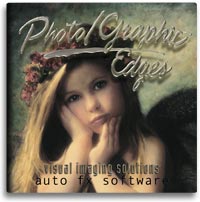|
Review by Robert A F van de Voort
A software program that creates edges around images off digital photographs
is for me very important. It is one of the few areas where I can create
images without substantially altering the content of the existing image.
Only the appearance changes, and this in most cases (can) enhance the
photograph. Actually I'm bored with the straight edges off most images,
everybody has them and I like to be different.
Auto FX platinum edges does just what I want it to do. And even more
- it is like a discovery trip, so many choices, I feel like a kid in
a toyshop...
The interface of this program works on the general principle of all the
previous DreamSuite programmes.
If you have another software program like ' dreamsuite ' you will already
be familiar with the layout. The layout of this program feels more
intuitive than the other program of photo frame pro no three. This
is more user-friendly, it shows immediately the changes you have applied,
and allows you to alter the edges or any other attributes you have
given to the image on-the-fly.
You can either use this program as a plug-in for Photoshop, or use it
as a standalone program. I use it as a standalone program because all
my image editing is done in Photoshop, and I consider creating edges
something I can do better and quicker than with running Photoshop in
the background.
It takes a little while before you have worked out all the settings,
are but even if you do not know any settings go ahead and choose a
frame. Considering most of us will be quite new to this interface it
works amazingly easy and intuitively. Especially because all the preselected
options are presented as a frame or image, you see what you get. Not
all the options that you can choose from are totally professional-based.
You find many other additions, like images for your scrapbook, birthday
and seasonal edges, everything has been covered as well as a extensive
collection of professional frames that you can put around your image.
You can place preselected templates inside your frames, you could almost
make an image just out of all the templates provided.
You just have to watch out that you do not get carried away and create
an image that is so wildly different from your original, and perhaps
this is where there is a small problem, although it's not really a problem
it's more an exciting opening, there are so many possibilities to create
an image that you are just lost which is the right choice? There are
too many opportunities... you may end up with a couple of images based
on the same original.
I have been a long-time user of Photo frame Pro number three. Photo frame
Pro offers many frames, but it has not got the facility to change each
frame in the same endless ways as this program does. It feels a little
wooden in comparison to this program. Possibly because I am a very
visual person. The flexibility of photo auto fx platinum edition is
really beyond belief. When you experiment and you have made a mistake,
it is easy to go back to one or more steps back in order to retrieve
your original.You can create these new edges on new layers, it is a
non destructive program
This edition offers something new, Polaroid transfers, you can create
your transfer that looks very closely to a realistic transfer. As I
have created many real Polaroid transfers, I really know how to make
them in reality, somehow this clinical remake of a transfer in pixels
is slightly different but it gets very close to reality, most people
will not know the difference. If you carefully select the correct settings
you can make it look very realistic, if you know what to aim for.
I believe this is the problem with digital photography - previously we
could make images with film only and we could not alter the image very
much. Now we can create almost any kind of image, but we have lost
track of what is realistic and only achievable with film and real photos.
To create a realistic frame, one that looks like it was made 20 years
ago, this software program does it really well. Especially the Polaroid
borders are very realistic after a little fine-tuning.
If you're looking for a program that will cater for your requirements
relating to edges and related work, this program offers the lot. It
is not just about frames, it is a concept that takes your image beyond
the square. You will find as you dive deeper into this program offers
combinations of templates that you did not think of. Everything that
you add to your image, it can be altered, it can be changed, you can
change the light that falls on it, age your image, you can change the
texture, the surface, whatever you think off, there is nothing you
cannot change to your own personal settings. I do not think that you
will be pushed to upgrade this program for a while as there is nothing
to wish for after this. Cloning, masking, invert selections etc. your
creativity will be hard pushed! And if you have a particular favorite
edge, you can add it to your favorite collection.
And if you don't like what you have done, you can delete it to your previous
stage.
Full installation of all the templates or your hard drive is recommended
by me, that way you have easy and quick access to all possibilities.
It takes a little bit of space, but you will more quickly access all
your frames.
I have been a long time buyer of this software developer, I started off
with photographic edges number three, even then it was already mind-boggling,
but with computer standards as they are now, this program takes the
cake.
|