|
Traditional artists use tools like brush, spatula,
pencil and paint directly on canvas, paper or any other material
you can think of. You as a photographer have to use for your digital
captures a suitable software like AutoFX AutoMagic Ultimate
Gen 2, nothing more is necessary.
Let´s just see together, how something
like that works.
New User Interface
After the installation there is a clear and
user-friendly worktop waiting for you. AutoMagic Ultimate Gen 2
is automatically installed as plugin or standalone version.

The UI with the new outfit – clear and really user-friendly.
For the following examples the bundle with 52 effects was employed.
Photoshop CS6 on Windows 7 64 bit was the host program. Load a foto
of your choice. At this point please permit to give you one advice:
With a plugin providing painting effects it does not necessarily
have to be the „perfect masterphoto“. A „normal
photo" is absolutely sufficient.
Via the red framed buttons above you will get
to the effects. I decided on >Select Preset.

All presets are represented by a thumbnail.
By double-clicking on the thumbnail the effect is assigned, but
firstly only as a preview on the UI of AutoMagic Ultimate Gen 2.
As you can see at the next screenshot, you get further options.

At the left-hand side (framed green) all presets can be modified.
On the left-hand side of the dialog you will find different sliders
when clicking the item „Paint pen“. With these sliders
you can easily adjust the previously selected preset as you like.
You may use the offered brush and make partial changes, alternatively
the corresponding effect is used for the whole image area. If you
are finally satisfied, click on the >OK button.

Paint Pen – Preset 3 – photographer: Silvia Kuhnlein
– www.a-dezign.de
Not difficult to notice: Hardly can it be easier to realise such
a workflow. Of course it is possible to get more sophisticated:
You can adjust the preset with layers, masks and brushes according
to your heart's desire.
The Agony of Choice
As you were able to see, the work with the plugin
is very easy. Only your decisiveness could become an obstacle, because
last, but not least you must decide on an effect.
As with any other plugin not every effects
is compatible with every image, so you have to test and try a bit.

Here the preset was adjusted almost completely.
With the following example image it was the same with me. I tested
a lot of effects to finally decide on Dry Oil:

Dry Oil – Preset 2 – photographer: Silvia Kuhnlein –
www.a-dezign.de
You would probably have decided on another effect or not have chosen
this image. All the same, there are enough options of different
painting styles at any rate.
Portrait with Watercolor
Lets just take another portrait photo and see
whether AutoFX AutoMagic Ultimate Gen 2 also has a suitable effect
for it in its effects baggage.

Watercolor is a suitable option
There were several tries here as well until I got happy with the
effect Watercolor. Only a small change happened with Darken/Lighten,
afterwards I was satisfied.

Watercolor – Preset 5 – photographer: Silvia Kuhnlein
– www.a-dezign.de
In most cases such an artwork is more effective
than the real digital photo, which served as the original image
here.
Vector Clipart does
also work, doesn´t it?
To remind you, this is a short review and no
detailed manual, so we have actually come to the end. Gosh, if there
weren´t the graphic designers or even the photographers who
didn´t have or want to work graphically.
That´s why I will have another look on
what such a plugin does with a vector graphic (clipart). Whoever
has read my previous reviews already knows that I cannot forego
this.

Vector Art Work – Kay Michael
Kuhnlein – www.a-dezign.de
I actually wanted to show you a nice clipart here and give it an
artificial touch with one of the painting effects. While looking
for it I came across an own work (which was quite laborious), dated
to the year 1998, on my hard disc.
Such a vector work – this one was created
in Corel Draw – is probably not the right object to demonstrate
a painting effect. But no matter what the result will be, there
is no way around this piece.

I decided on Pop Art
Also with the last example I had to grope around somewhat until
I made my decision: Pop Art – Preset1. There weren´t
made any individual changes.
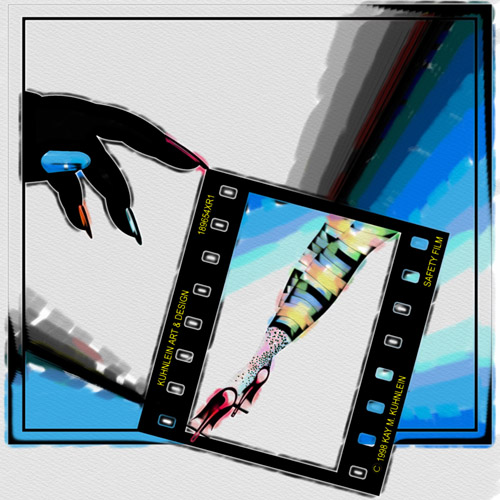
Pop Art – Preset1 – Artwork: Kay Michael Kuhnlein –
www.a-dezign.de
If you have read this text until this point then you know that the
handling of AutoFX AutoMagic Ultimate Gen 2 is so very very easy.
This is probably the reason why there is no manual, at least I was
not able to find one.
Nevertheless I recommend visiting the website
of the manufacturer: www.autofx.com.
There you can find more details and interesting offers as well as
demo downloads of the whole product range.
I did like working
indeed with the plugin, you may like it as well.
Kay Michael Kuhnlein
|